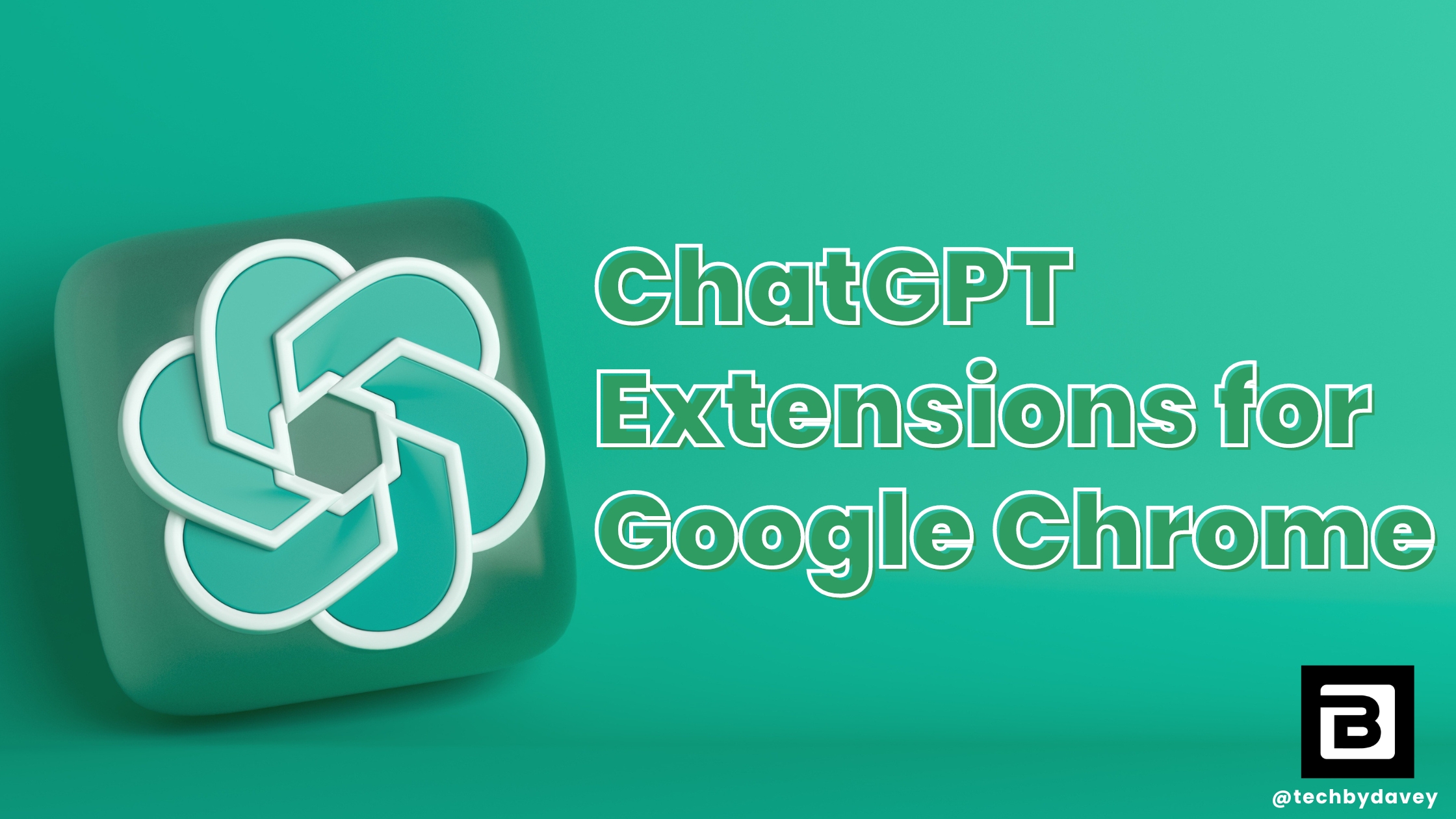TL;DR & Summary
Google has been on a spree to stuff AI in every manner possible in every tool they serve the users with. On May 10th, 2023, during the Google IO conference, Google unveiled a magic editor for Google Photos.
The ‘Magic Editor’ (that’s what Google calls it) will auto-generate the missing parts of the photos using generative AI. 1.7 billion photos are edited using Google Photos and magic editor is clearly an amazing addition to the already near-perfect app.
Key features of Magic Editor in Google Photos:
- Auto-adjust images for bad lights, colors & more
- Generate the missing parts of the photos to make the photos beautiful
- Magic Editor will roll out to Google Photos for all users later this year
Checkout the official announcement about the Magic Editor in Google Photos here:
Google has also made its own AI search assistant public in over 180 countries. Read more about Google Bard here.
How Magic Editor in Google Photos can help you?
#1 Retouching photos

A lot of photos are captured with unwanted objects in or out of the frame. You realize it after taking it. You can’t retake the photos, especially the magic moments that are never happening again.
Google Photos will help you with that. You can remove unwanted objects from the frame & make the photos better than before.
This may not work for every photo, but most of the time, the magic eraser will not disappoint you. With the help of a magic editor, possibilities are unlimited.
#2 Remove/adjust the sky
Most photos in natural sunlight are a bit too harsh in terms of lighting. Magic Editor by Google Photos will help you adjust the sunlight, remove the sky and retouch the photos with just enough to make them look natural.
You can always make changes to the edited photo later, within the app.

#3 Add effects
The magic editor will auto-correct images, but what about the effects? You can add your effects using the editing tool available within the Google Photos app. This is on top of corrections made by the Magic Editor. This way, you can ensure that the photos are unique and match your style.
#4 Reposition subject
This is the best use case that Magic Editor helps you with. You can adjust & reposition the subject in the photo. Magic Editor powered by Generative AI will generate the missing parts of the photos that weren’t captured in the first place. How cool is that?