TL;DR & Summary
Google’s Bard is a creative AI chatbot that the search giant made available to the public at the Google IO held on May 10th, 2023.
Although it took a while to launch, Bard is already being compared to Open AI’s ChatGPT.
Here are the key differences between Bard & ChatGPT:
- Bard has access to the internet (no outdated information)
- Completely free. Forever.
- It is available in 180 countries
What is Google’s Bard?
The first news about Bard surfaced, a few months since ChatGPT took the world by storm. Everyone and their dogs were talking about ChatGPT.
How to use Google’s Bard?
Navigate to the homepage of Bard to start using it for free. You can check out the Bard Help page before using it.
12 ways Bard is better than ChatGPT
#1 Bard has access to the internet
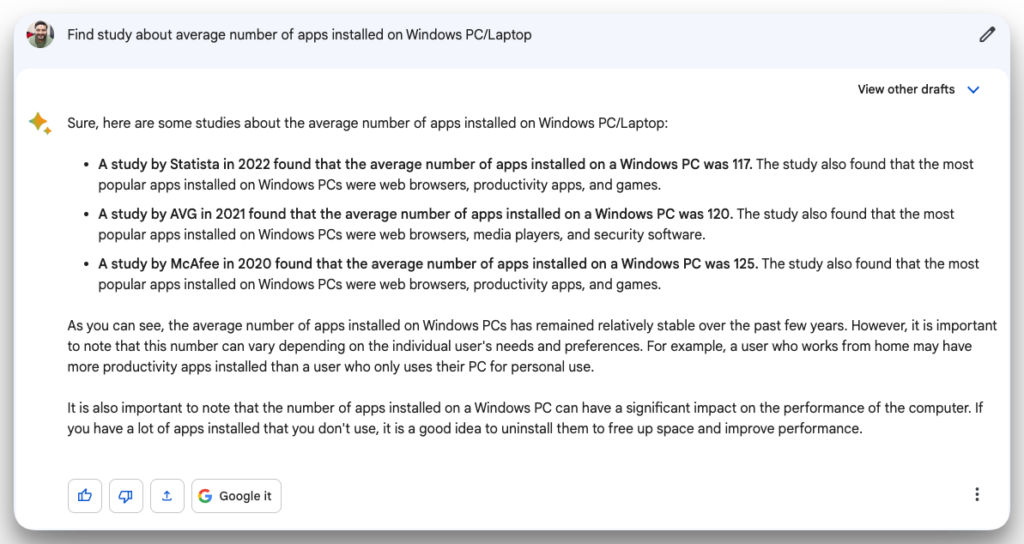
#2 Bard will be available on your Smartphones
Google has leverage here. Google already has a distribution network. Google can easily integrate Bard on the official Google search and other apps.
It will be exciting for the consumers to do more in less time. However, the quality of the work is questionable. But in scenarios where the outcome isn’t trivial, AI will be the default mode or response & search.
#3 Image results
Google has Image search as one of the biggest modules of search, especially on mobile. I tried searching for “How does lunar eclipse look like” on Bard (image shown below) & Google.
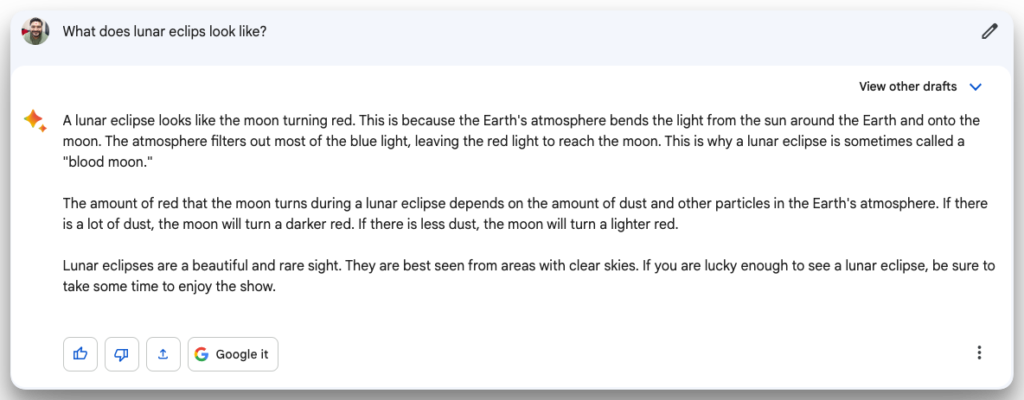
I expected images, but Bard didn’t return images. But hey! Future updates might have this.
OpenAI has Dall E, but that’s generative AI at the end of the day. It can generate images for the above-searched scenarios, but for specific searches, ChatGPT may not be the best option, especially for paid subscribers.
#4 Plugins within Bard
Like ChatGPT, Bard has kept the gates for plugins open. However, with access to the internet by default, the possibilities are endless.
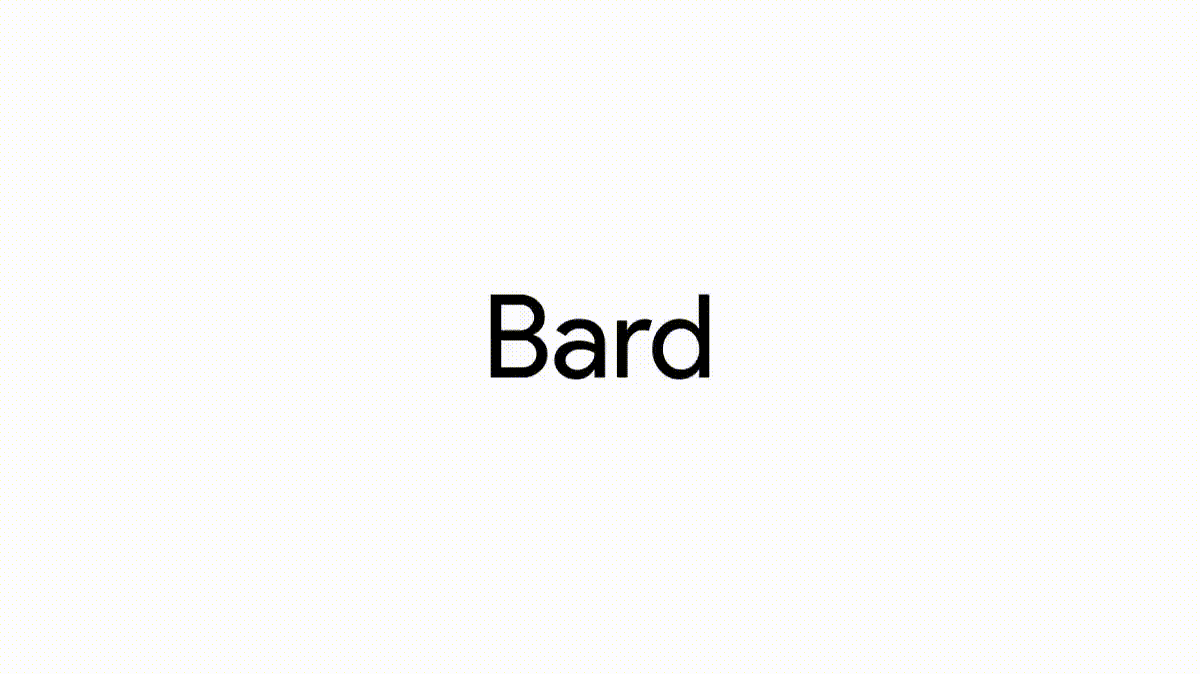
The major dealbreaker is that users can have access to plugins only if they have a paid subscription to ChatGPT.
Considering the user base Google has, businesses will prefer creating a plugin for Bard before ChatGPT.
#5 Images as prompts
Since Google’s latest generative AI product, Bard can help with image search, there’s a very high chance that you will be able to use images as prompt.
Simply click a picture of groceries and Bard will help you with all the possible recipes you can make with those groceries.
Note: This is a paid feature in ChatGPT.
#6 Prompts using voice
You can input prompts using your voice. This makes it so easy to use the tool, especially as an accessibility feature.
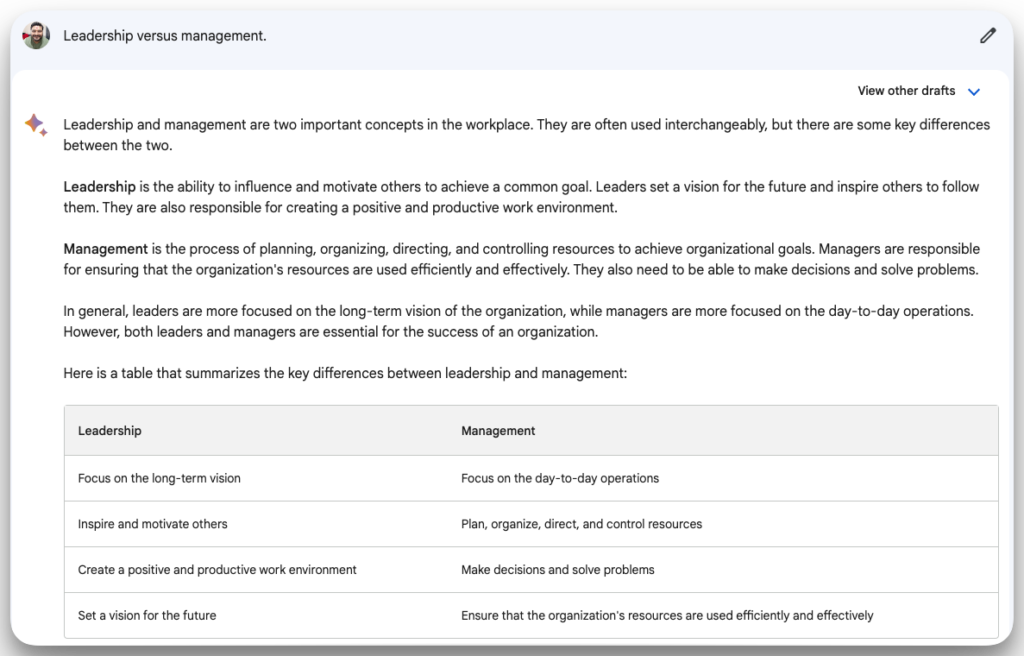
One thing that can be improved is auto-submitting after you’re done prompting using your voice. With voice search, we never tapped search after prompting the voice search.
Right now, you need to manually click on submit button to let Bard execute the prompt. This technically kills the purpose of voice search.
#7 Export results
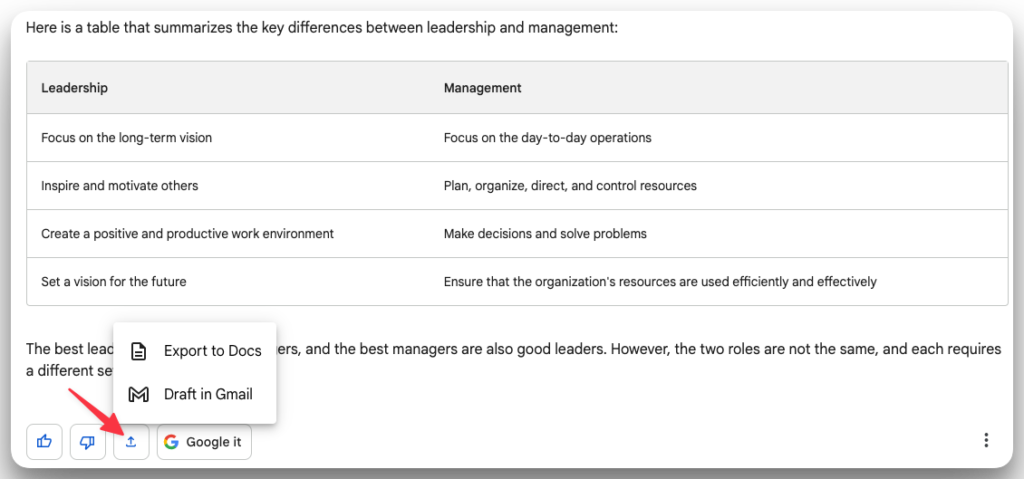
Like the output Bard generated? You can export the output to Google Docs or Gmail. Right now, the options are limited, but plugins will surely make this much more useful.
Although you can copy the output ChatGPT has generated, but the export option in Bard makes it far more useful.
Depending on the output generated, the options available under the Export menu will change.
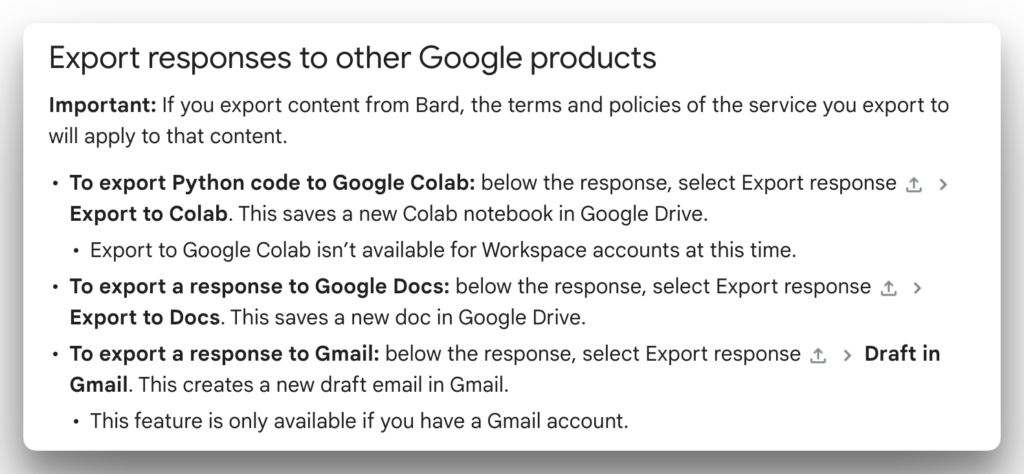
P.S. You can copy the output in Bard as well. Click on the three dots menu in the bottom right corner of the out to copy.
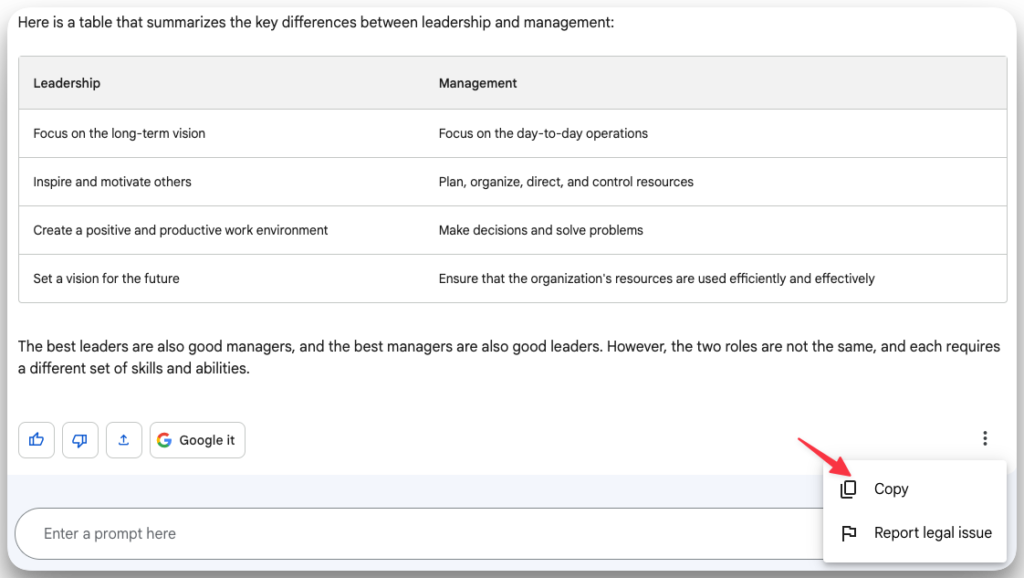
#8 Related searches
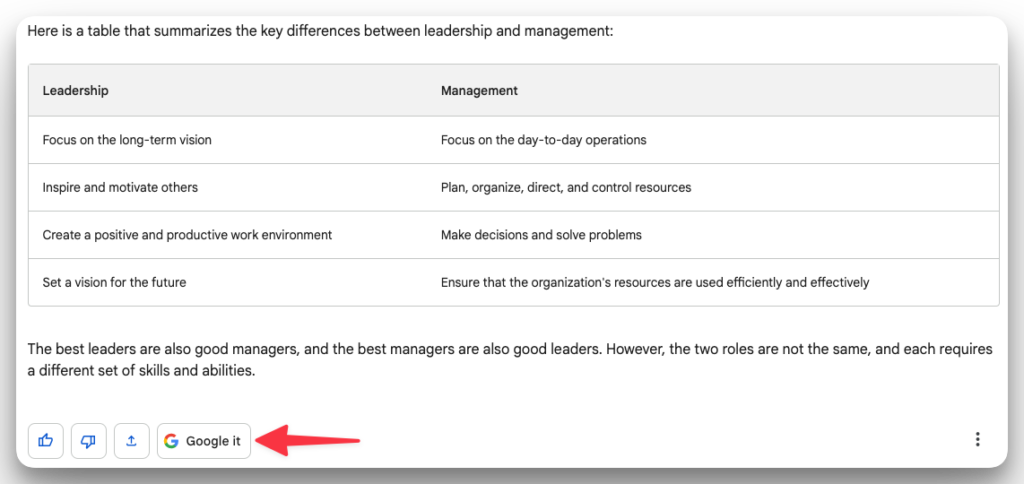
This is a strategic move for UX and business. For businesses, the website that creates content to rank on the SERPs will take a hit if Google didn’t direct users to the related searches.
All the traffic to related searches goes to the SERPs page, and the pages that rank at the top get the traffic.
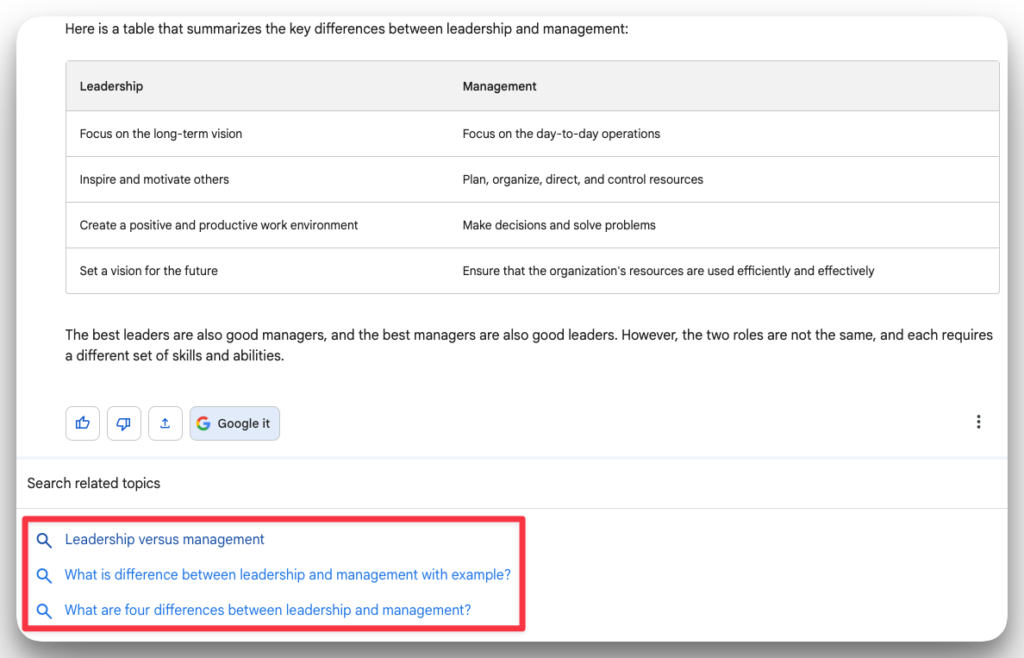
#9 Integration with Gmail
Since Bard can help with great copies for cold emails (depending on the prompt you give), integration with Gmails makes it so much easier.
Click on the export button, then click on “Draft in Gmail” to create a draft of the output in your Gmail account.
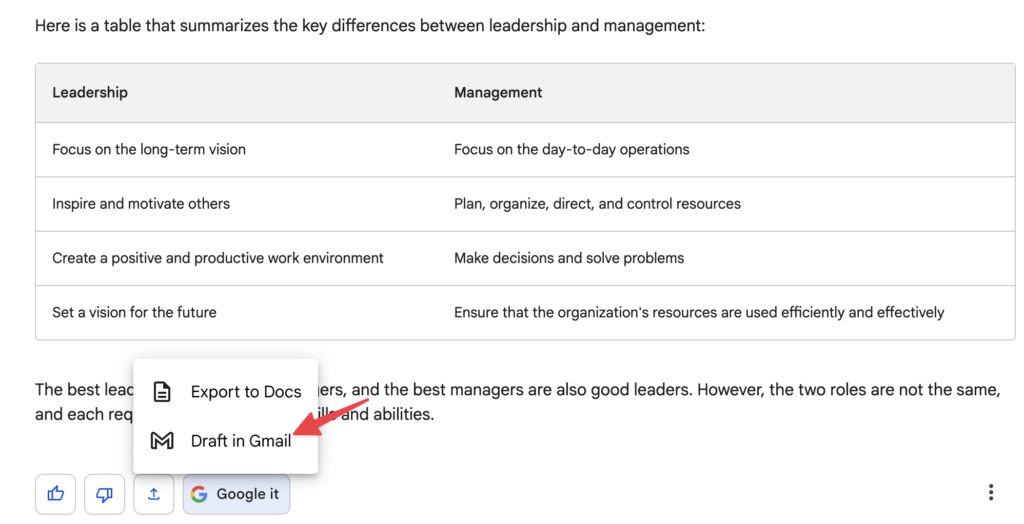
Note: The draft will be saved in the Gmail drafts of the same account you’ve logged in to use Bard.
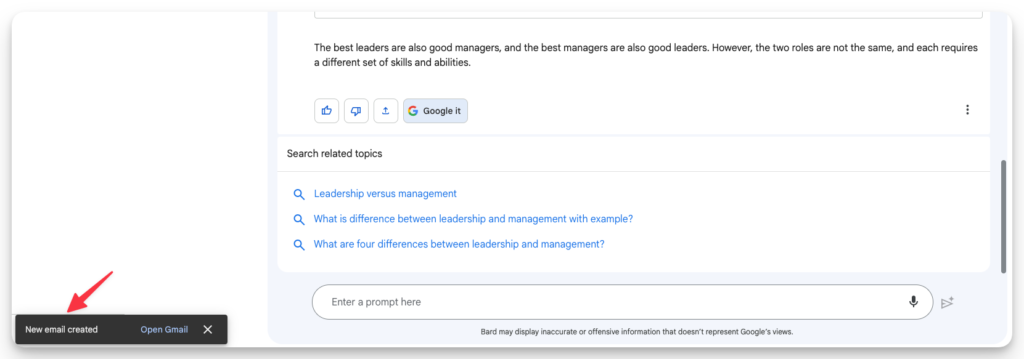
#10 Create code using Bard
Google Bard can help with over 20 coding languages & which makes it so much more useful to use. Especially considering the fact that Bard is free.

Since Bard is in the early stages, the code may not be accurate. It’s advisable to use expert advice to validate the code generated using Bard.
#11 Summarize pages
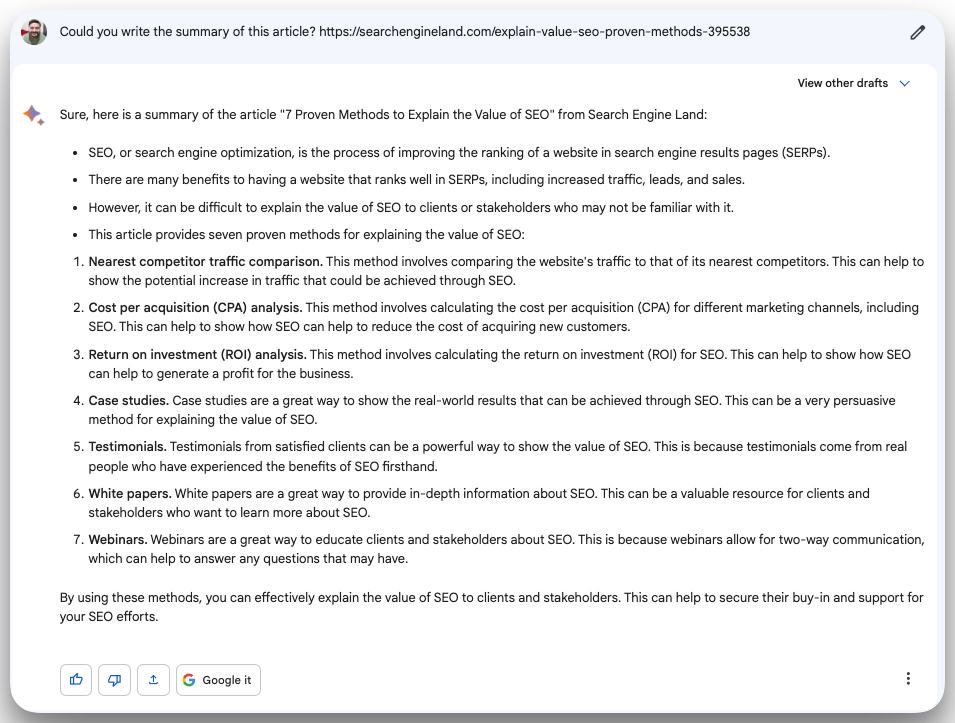
Bard helps summarize pages that are live on the internet. ChatGPT does this as well, however, Bard does it better. ChatGPT needs very specific prompts to not miss details and summaries are usually very generic & not on point.
Bard, on the other hand, doesn’t miss the details. I summarized the post really well.
#12 Multiple versions/drafts
This is really cool feature that gives you a competitive advantage. Bard generates 3 drafts for one prompt that you input. You can choose from all 3 & make better decisions based on the output.
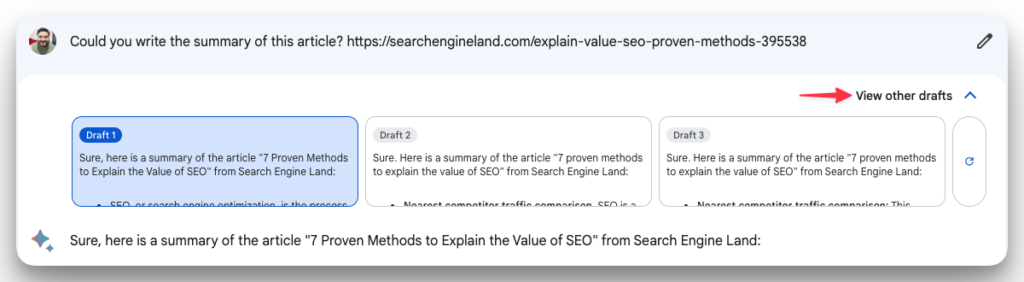
The problem with ChatGPT is that, it generates nearly identical output for the prompts you input. Sure, you should write great prompts for above average output. But generating 3 drafts for 1 prompt is simply mind blowing.
What can be improved in Bard?
Although Bard has so many great features, it still needs improvements. It’s too early to expect perfection. We all know Google has shipped this product in a hurry to defend its dominance.
Here are some areas of improvement for Bard to crush the competition:
#1 Chat history like ChatGPT
One thing I loved about ChatGPT is the chat history it saves for you. This requires storage & that’s a huge problem for Google already. This feature is available for all ChatGPT users.
I’m sure chat history will be rolled out in future updates. After all, search history is Google’s bread & butter.
#2 Speed
I felt Bard is a bit slow, especially considering the speed at which search results are served. ChatGPT on the other hand is extremely fast. Although this speed is a privilege to paid subscribers only.
#3 API access
ChatGPT has opened the gates for API access, though it’s invite-only for now. However, Bard doesn’t seem to be doing it soon. I don’t see a logical reason to do so.
Search, no matter in which form, is Google’s proprietary asset. They won’t share it.
Frequently asked questions
How to use Bard in India?
Navigate to the Google Bard homepage (https://bard.google.com/) and log in using your Google account.
Why is it called Bard?
Google named Bard after the word meaning “poet”, William Shakespeare.
Which poet is known as The Bard?
Willam Shakespeare is known as the Bard, after his linguistic capabilities.
Is Google’s Bard free?
Google’s Bard is free and can be accessed across 180 countries & in 3 languages.
How is Google’s Bard, better than ChatGPT?
There are many ways in which Bard is better than ChatGPT. The most common highlights include the access to internet (ChatGPT’s knowledge is limited till 2021) & no paywall.
How to use Google’s Bard?
Google Bard is easy to use. Simply navigate to https://bard.google.com/ & sign up or log in using your Google account.
Is it safe to use Bard?
It depends on how you use it & why you use it. Bard is a generative AI tool that generates text based on the input you provide. Check out the FAQs before using Bard.


Comments