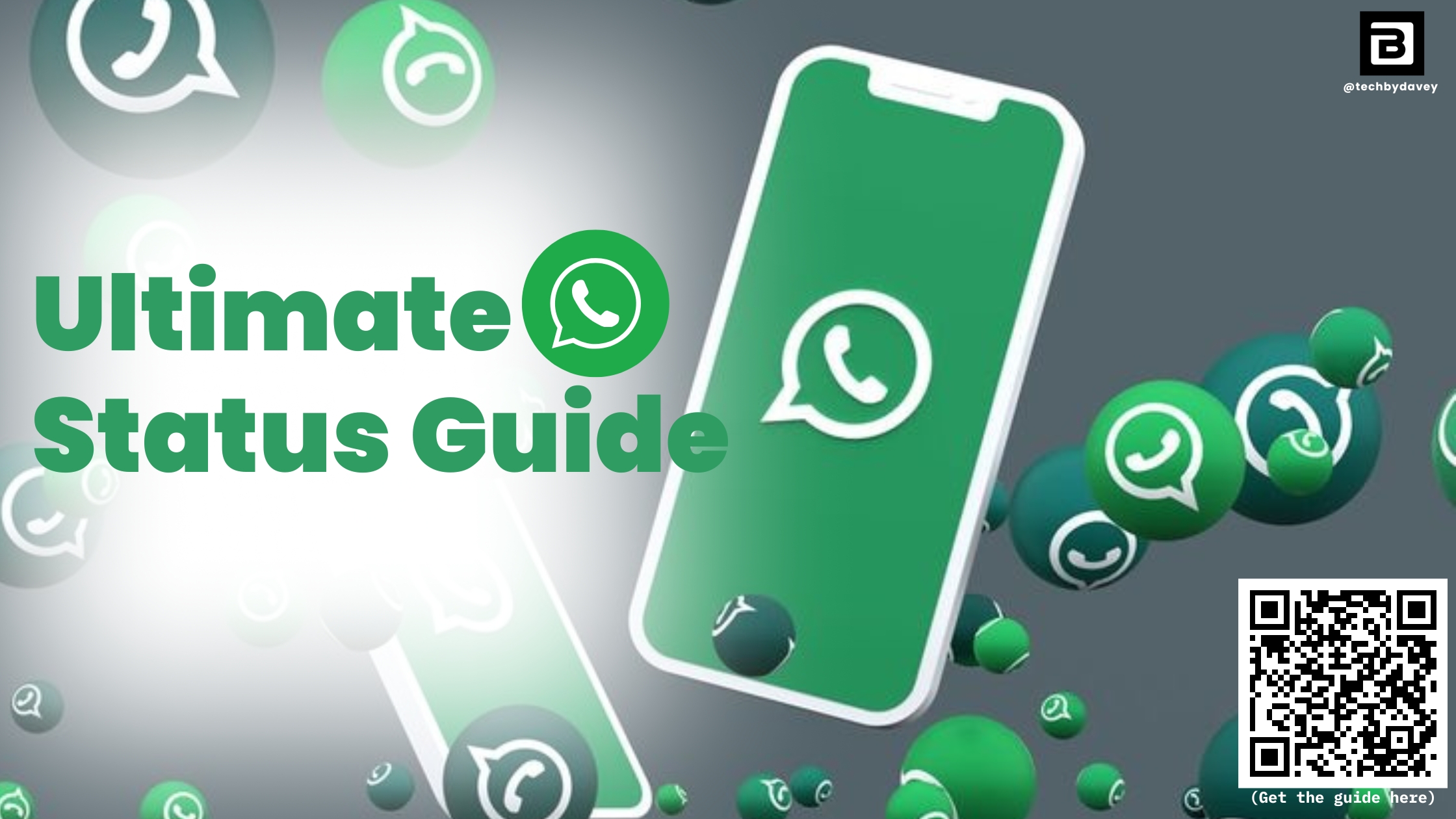
Key Takeaways
- WhatsApp Status is a feature that allows you to share text, photos, videos, and GIFs that disappear after 24 hours.
- You can use WhatsApp Status to share news and updates about your life, promote your business or brand, or run contests and giveaways.
- You can view WhatsApp statuses by opening the app and tapping on the “Status” tab.
- You can reply to WhatsApp statuses by swiping up on the screen and choosing the type of reply that you want to send.
- You can control who can see your WhatsApp statuses by changing your privacy settings.
- You can delete your WhatsApp statuses at any time.
WhatsApp is a cool chatting platform for Android users (Apple users are not switching from iMessage any time soon). This post is for you if you want to learn everything that you can do with WhatsApp Status.
What is WhatsApp Status?
WhatsApp Status is a feature that allows users to share photos, videos, and text-based updates that disappear after 24 hours. It offers a way to express yourself, share moments, and engage with your contacts in a more temporary and ephemeral manner.
Everything that you can do with WhatsApp Status
#1 How to View Someone’s WhatsApp Status?
You can view the status of someone who is in your contact, that is, you have their number saved and synced on WhatsApp. Once you have them as your WhatsApp contact, here’s how to view their status:
1. Open WhatsApp and tap on the Status tab or swipe left
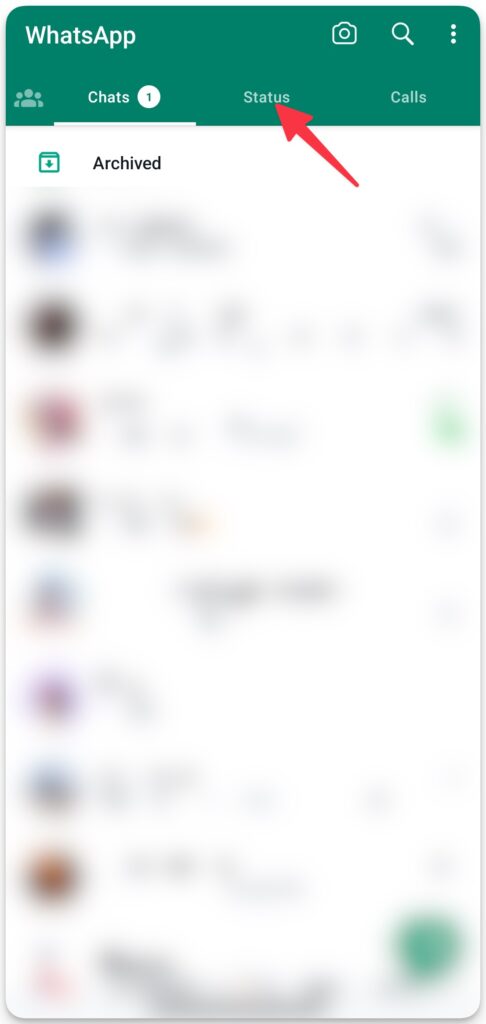
2. Look for the contact in the “Recent updates” section or search for them by tying their name in the search in the top left
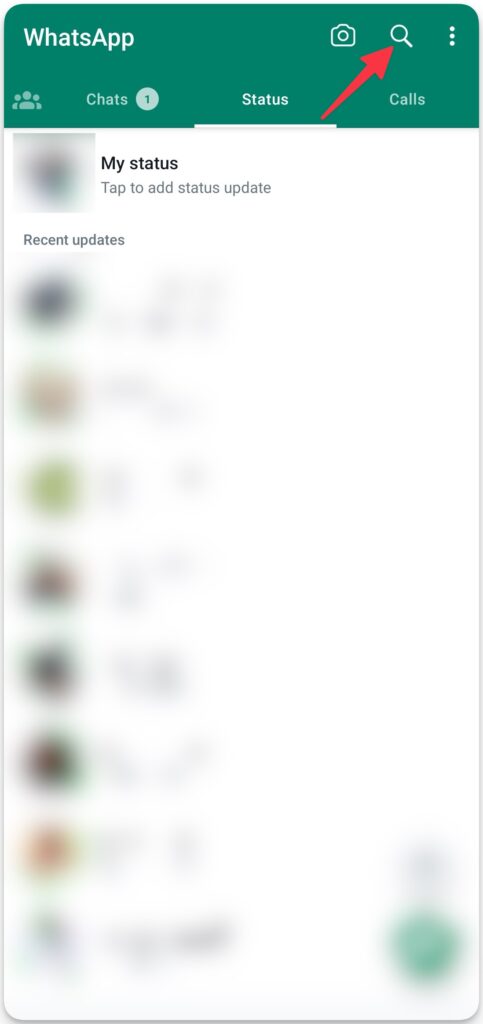
The status will play automatically. If it’s a photo, it will stay on the screen for a few seconds before the next status from the same contact plays. When you’ve seen all of the contact’s statuses, you’ll be taken to the next contact’s statuses.
If you want to pause a status that’s playing too quickly, you can tap and hold the screen. This will also hide the contact’s name.
You can also tap the three-dot menu in the top right corner to pause the status and access other options, such as taking a screenshot, muting the status, or messaging the contact. Tap on the right side of the screen to switch to the next statuses.
#2 How to Reply to Someone’s WhatsApp Status?
You can reply to the WhatsApp status as long as the creator hasn’t excluded you from viewing it. You can reply to any status that you are seeing under the “Recent updates” section.
Simply swipe up to reply to any WhatsApp Status. You can reply as a text message, GIF, & media files on your device.
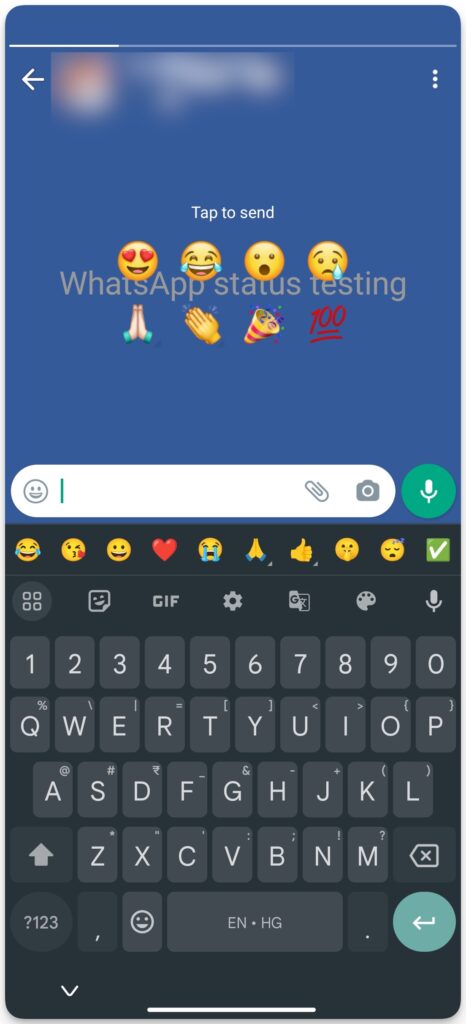
#3 How to Post Photos & Videos to WhatsApp Status?
You can share updates from your life as WhatsApp status. You can either capture a photo using the WhatsApp camera or use a media file from your gallery.
Simply tap on the camera icon (if you want to share media files) or the pencil icon (if you want to share text as WhatsApp Status)
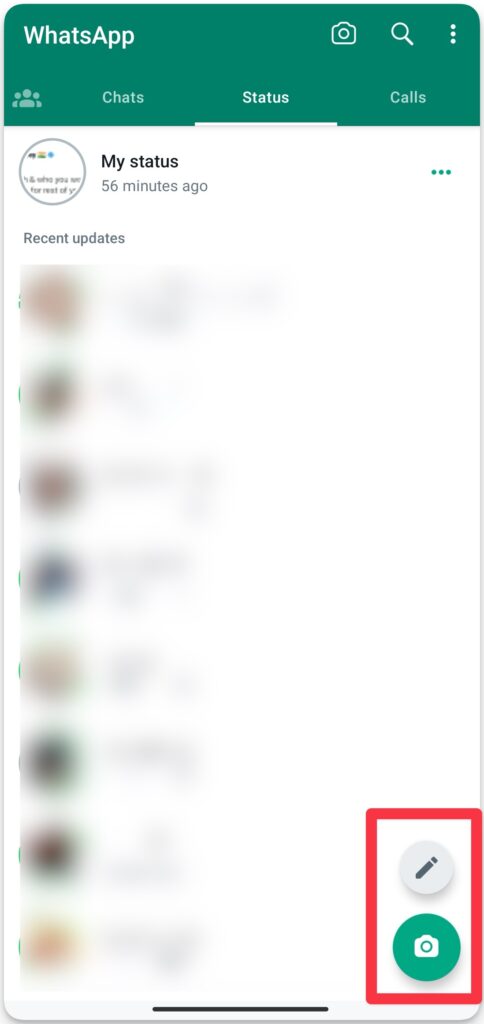
- You can add any number of images from your gallery to your WhatsApp status.
- If you want to add videos, those will be uploaded as 30-second chunks. That is, if the video you want to upload is 1 minute long, there will be 2 WhatsApp statuses 30 seconds each.
- You can add captions for each of the statuses, even if it’s a video broken down into 30-second chunks.
- The latest update enables you to share audio messages as WhatsApp Status as well.
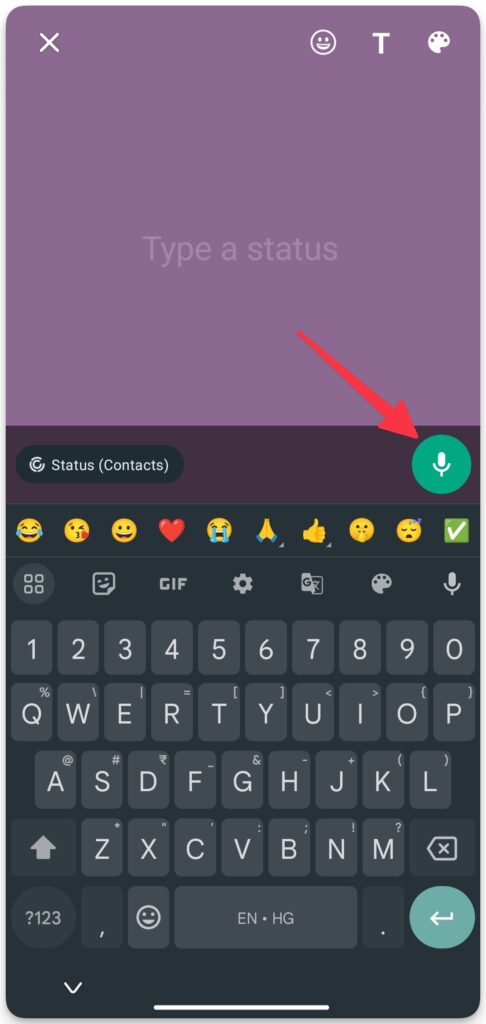
#4 How to Add Emojis to WhatsApp Statuses?
You can add emojis to the images/videos you share as WhatsApp statuses. The cool thing about adding emojis is that you can zoom the emojis added into a picture/video.
Here’s how to add emojis to a WhatsApp Status:
1. Open WhatsApp, swipe left & select the image/video you want to share. Swipe up to access Gallery

2. Tap on the Sticker icon in the top left and then tap on the emojis tab
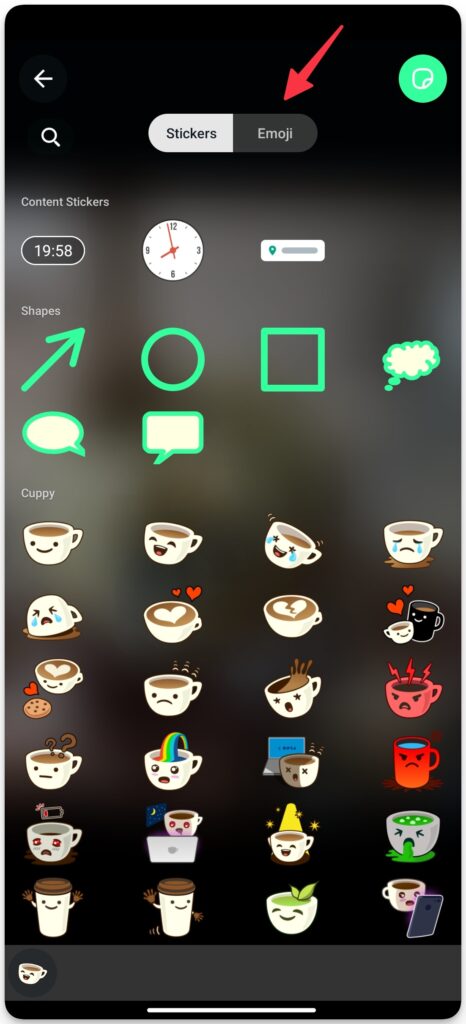
3. Browse through all the emojis and tap on the emoji you want to use

#5 How to Post Text & Links to WhatsApp Status?
You can post text messages, followed by links or simply share links as WhatsApp statuses. The people who view the links can directly navigate to the page. This is very helpful for business owners who’re trying to utilize their personal network for their business.
To add text or links, simply tap on the pencil icon in the WhatsApp status tab. Type whatever you want to be added as the context of the link & then tap the plane icon on the right of the keyboard.
#5 How to Hide WhatsApp Status from Specific People?
You can hide the status from specific people in your contacts. This is one of the privacy features of WhatsApp.
1. Once you get the WhatsApp status ready, tap on the Status (Contacts) button in the bottom left of the status screen
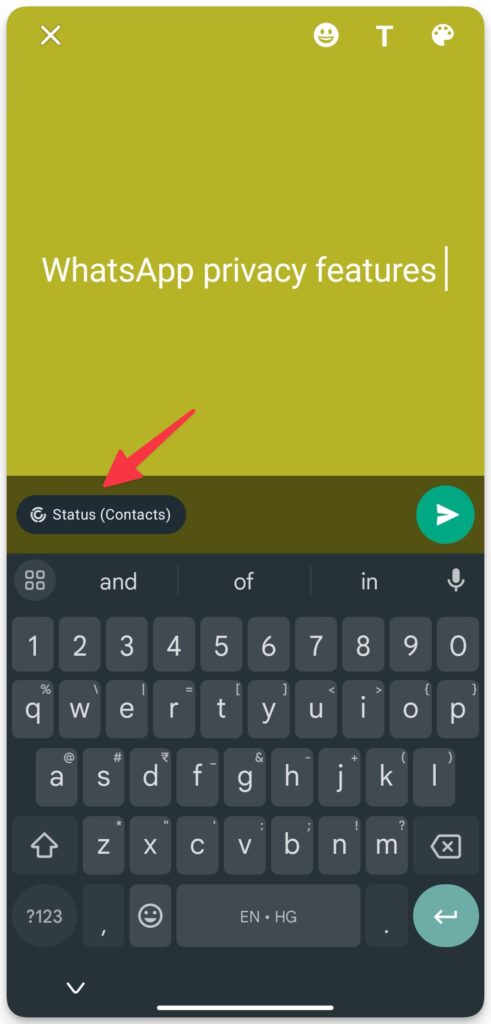
2. Choose if you want to share status with all your contacts, exclude specific people, or share only with specific people
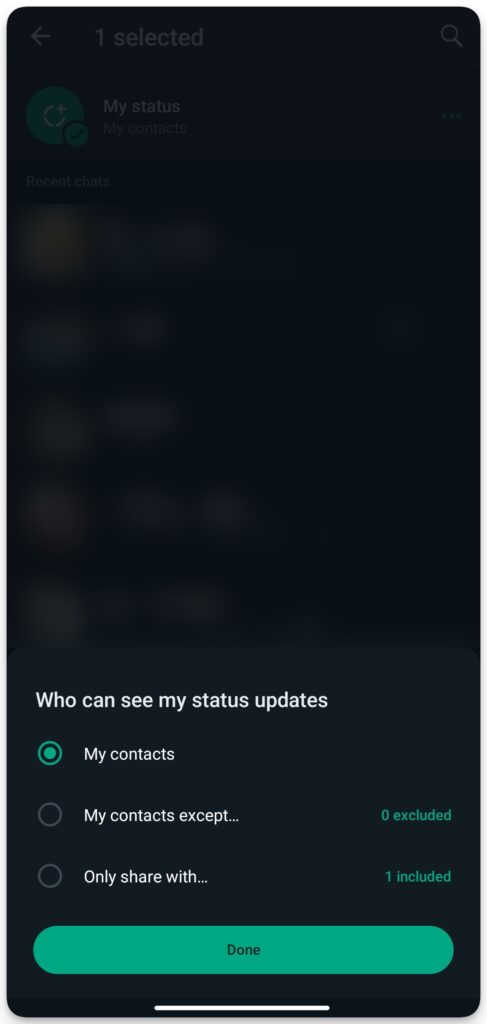
3. Tap on the option you want to choose, then tap on the number mentioned on the right of the menu you chose. In this case, 0 excluded or 1 included to choose who you want to show or hide the WhatsApp Status from
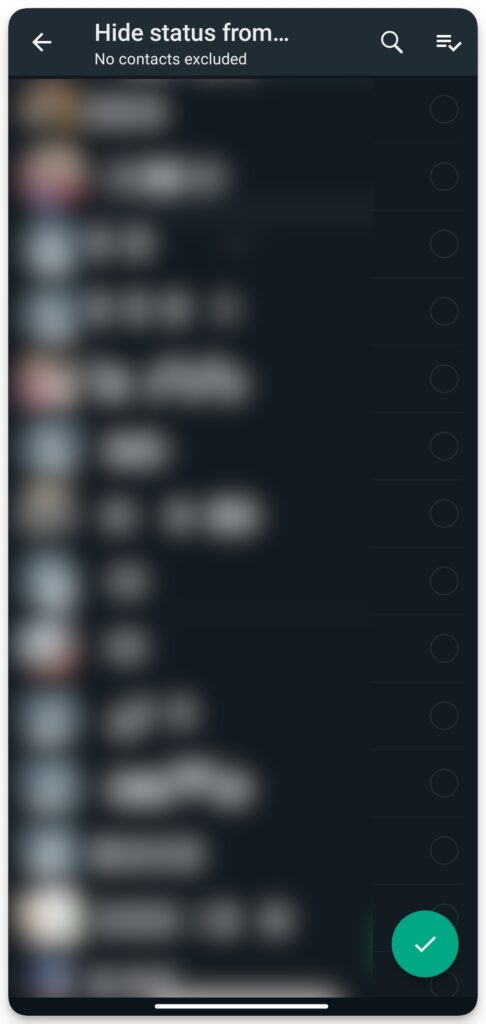
#6 How to Mute Someone’s WhatsApp Status?
We all have that one friend who posts a lot. Like a lot. Or you may want to avoid ‘someone’. In those cases, you can mute those contacts.
Long press on the contact you want to mute the WhatsApp statuses of.
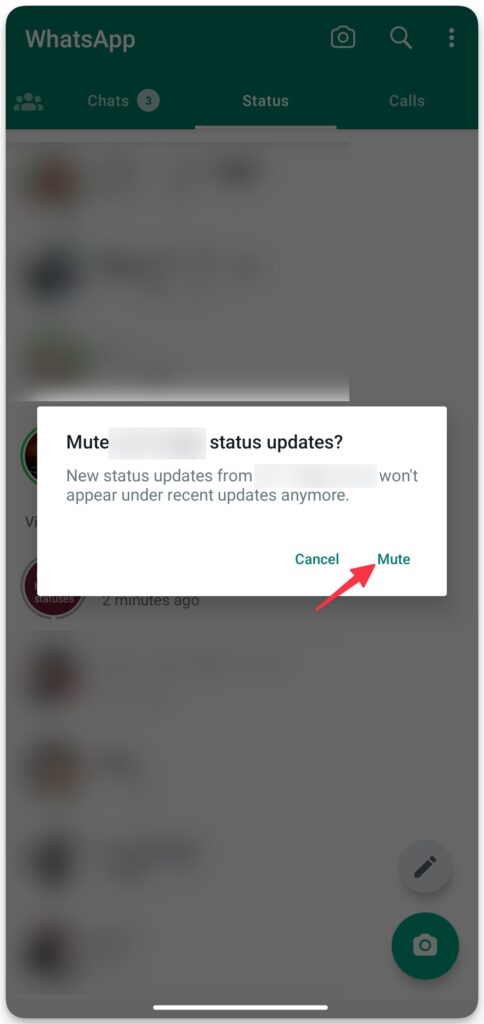
You can also open their status, tap on the three-dot menu in the top right, then tap Mute.

#7 How to Post Multiple Photos as WhatsApp Status?
If you’re ‘that friend’ who likes to share a ton of photos, this one is for you. Long press on one of the photos you want to share, then select all the photos/videos you want to share. You can send 30 photos & videos at a time.
#8 How to delete your WhatsApp Status?
If you accidentally share something you shouldn’t, you can delete your Whatsapp status.
Tap on your published status, tap on three dot menu in top right then tap on Delete. Then confirm deletion if you’re sure to delete the post.
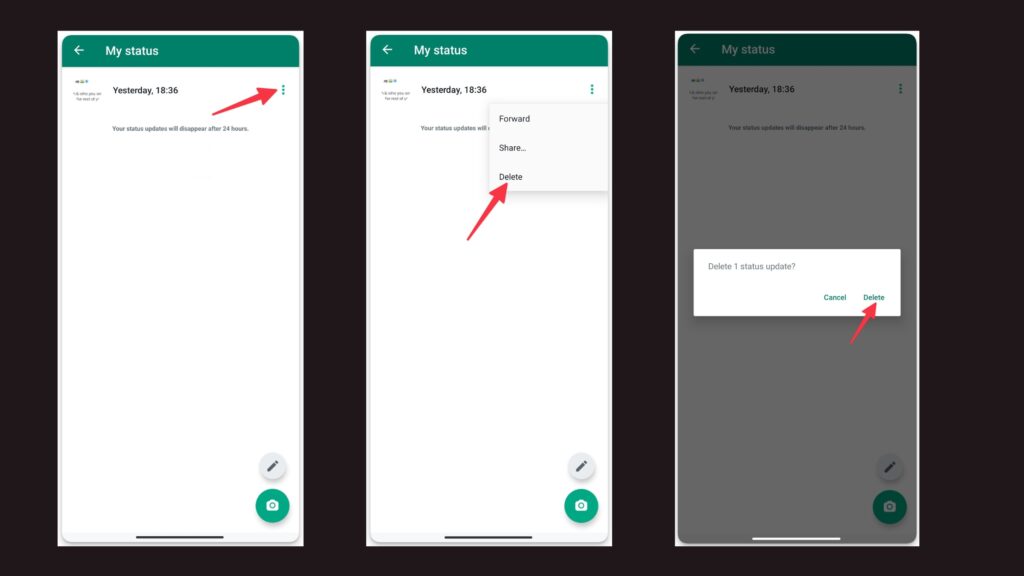
You can also delete a WhatsApp Status by long pressing a status, then tap delete icon in the top right corner. Alternatively, you can swipe up and deleting the status.
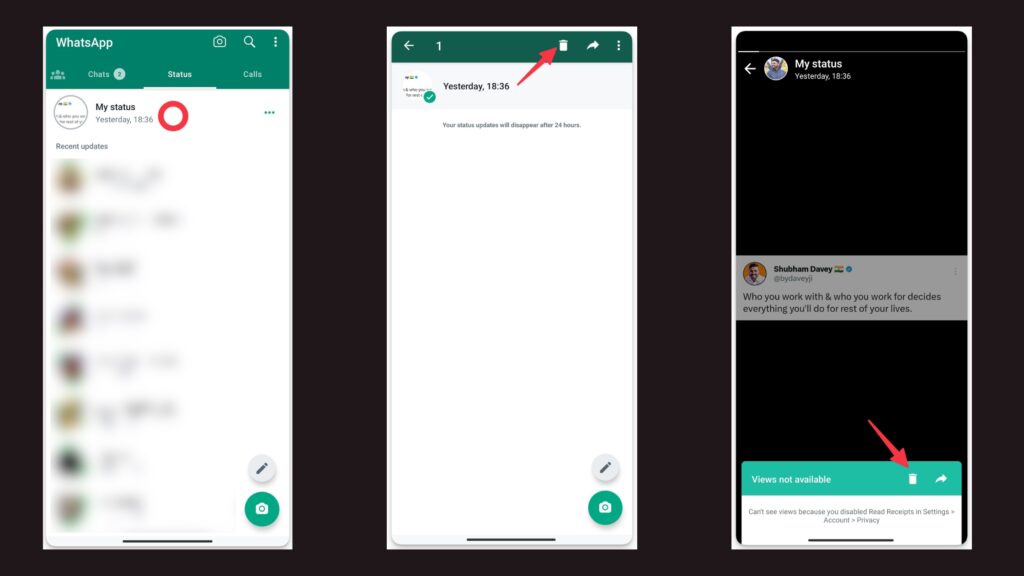
#9 Downloading WhatsApp Status automatically
You can use MX Player on Android to automatically download videos set as WhatsApp Status.
1. Download MX Player from Google Play Store
2. View the status on WhatsApp that you want to download
3. Open MX Player & then Tap on profile icon in top right corner
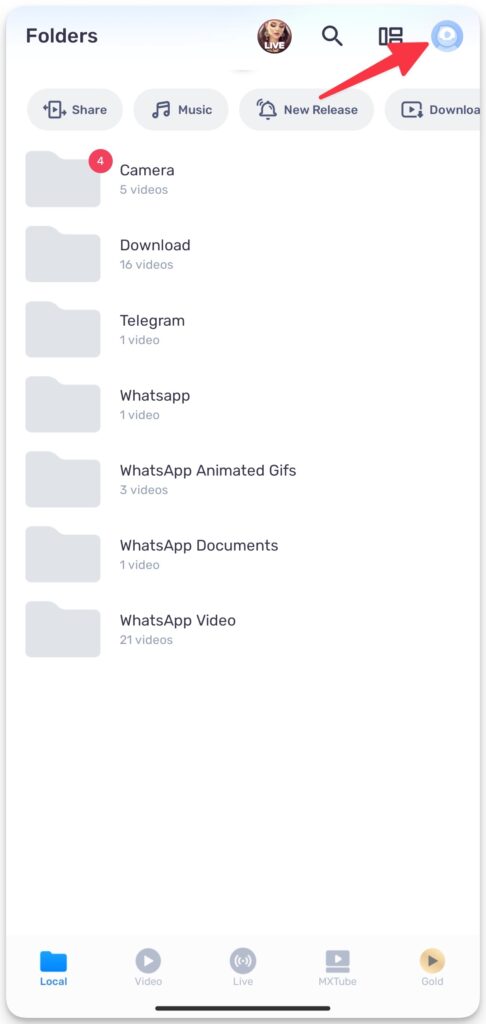
4. Tap on WhatsApp Status Saver
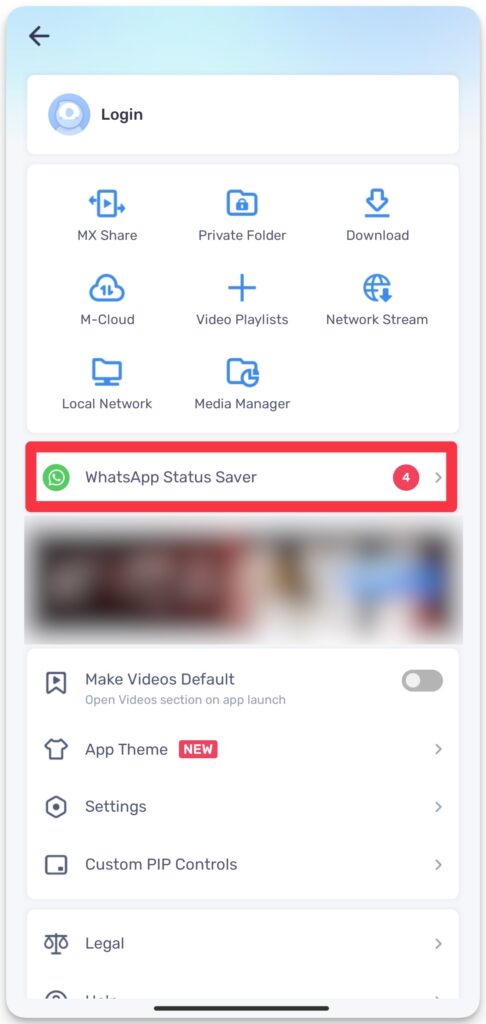
5. MX Player will show all the statuses that you have viewed on WhatsApp
6. Tap on download icon in top right of the video to save that WhatsApp Saver
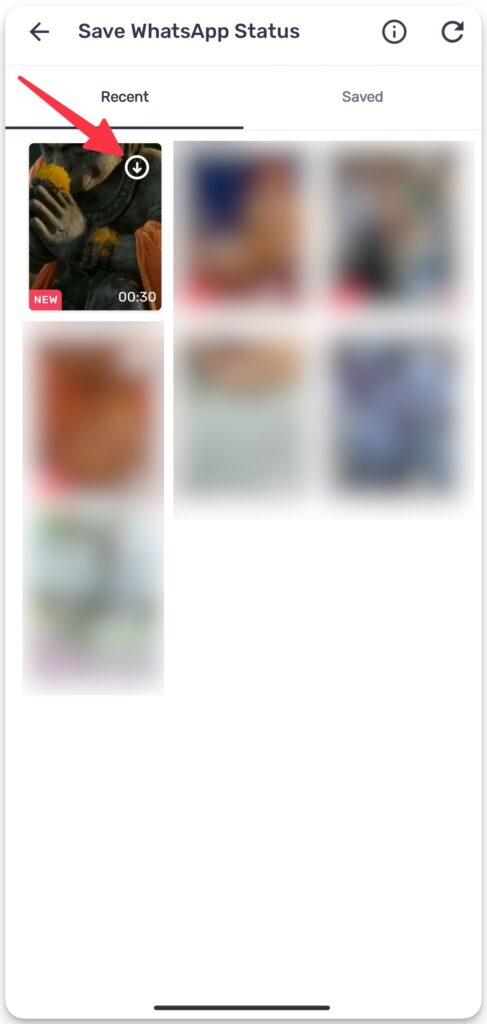
How to use WhatsApp to promote your business?
WhatsApp is a popular messaging app with over 2 billion active users worldwide. It can be a great way to promote your business to your target audience.
Here are some tips on how to use WhatsApp to promote your business:
- Create a business profile. If you haven’t already, create a business profile on WhatsApp Business. This will allow you to add your business name, website, and other contact information to your profile. You can also use your business profile to send broadcast messages to your customers.
- Use WhatsApp Status. WhatsApp Status is a feature that allows you to share text, photos, videos, and GIFs that disappear after 24 hours. You can use WhatsApp Status to share news and updates about your business, run contests and giveaways, or promote your products or services.
- Create a WhatsApp group for your customers. This is a great way to connect with your customers and build relationships with them. You can use the group to send announcements, answer questions, or get feedback from your customers.
- Use WhatsApp to provide customer service. If you have a customer service team, you can use WhatsApp to answer customer questions and resolve issues. This can be a great way to improve customer satisfaction and loyalty.
- Use WhatsApp to run marketing campaigns. You can use WhatsApp to run marketing campaigns to promote your products or services. For example, you could send out a series of broadcast messages with special offers or discounts.
- Keep your messages short and to the point. People are more likely to read and respond to short messages.
- Use eye-catching images and videos. Visual content is a great way to grab people’s attention.
- Use emojis and GIFs to add personality to your messages. Emojis and GIFs can help to make your messages more engaging and fun.
- Personalize your messages. Address your customers by name and use language that is relevant to them.
How to create engaging content for WhatsApp Status?
- Keep it short and sweet. People are more likely to engage with short, concise status updates.
- Use visuals. Visual content is a great way to grab people’s attention and make your status updates more engaging.
- Be creative. Don’t be afraid to experiment with different types of content, such as photos, videos, GIFs, and text.
- Be personal. Share things that are relevant to your life and that your friends and followers will find interesting.
- Ask questions. Asking questions is a great way to start a conversation and get people interacting with your status updates.
- Run contests and giveaways. This is a great way to get people excited about your status updates and to attract new followers.
- Promote your products or services. You can use WhatsApp Status to promote your products or services in a way that is informative and engaging.
Best Practices of Using WhatsApp
- Keep it Concise: Share short and impactful updates that capture attention quickly. For example, “Enjoying a beautiful sunset” accompanied by a stunning photo.
- Mix Media Formats: Utilize a variety of media types, including photos, videos, and text-based updates, to keep your Status interesting and engaging. For instance, share a funny video clip that will entertain your contacts.
- Show Personality: Use your Status to reflect your personality and interests. For example, share a quote that resonates with you or a song lyric that reflects your mood.
- Be Authentic: Share genuine moments from your daily life, such as cooking a delicious meal or completing a challenging workout. Authenticity helps to build a connection with your contacts.
- Engage with Others: Respond to comments and engage with your contacts’ Status updates. For instance, leave a positive comment on a friend’s vacation photo or congratulate someone on their achievement.
- Use Creative Filters: Experiment with filters, stickers, and other editing tools to enhance your photos and videos. For example, add a fun sticker or apply a unique filter to make your Status visually appealing.
- Tell a Story: Create a series of related updates that tell a story or document an event. For instance, share a sequence of photos that showcase the progress of a DIY project.
- Maintain Privacy: Adjust your privacy settings to control who can view your Status updates. Ensure that your updates are only visible to the intended audience.
- Use Status as a Communication Tool: Use your Status to convey important information or updates to your contacts. For example, announce a change in your contact details or share details about an upcoming event.
- Respect Others’ Privacy: Avoid sharing sensitive or private information about others without their consent. Respect the privacy of your contacts and be mindful of what you post.
Frequently Asked Questions
What is WhatsApp Status?
WhatsApp Status is a feature that allows you to share text, photos, videos, and GIFs that disappear after 24 hours. It’s similar to Snapchat Stories or Instagram Stories.
How do I use WhatsApp Status?
To use WhatsApp Status, open the WhatsApp app and tap on the “Status” tab. You can then create a new status update by tapping on the “Add new” button. You can choose to share text, photos, videos, or GIFs.
How long does a WhatsApp Status last?
A WhatsApp Status will last for 24 hours. After 24 hours, it will disappear from your contacts’ screens.
Who can see my WhatsApp Status?
By default, your WhatsApp Status will be visible to all of your contacts. However, you can change this setting to make your status visible to only selected contacts.
How do I change the privacy settings for my WhatsApp Status?
To change the privacy settings for your WhatsApp Status, open the WhatsApp app and tap on the “Status” tab. Then, tap on the three dots in the top right corner and select “Privacy.” You can then choose to make your status visible to “My contacts,” “My contacts except…,” or “Only share with…”
Can I see who has seen my WhatsApp Status?
Yes, you can see who has seen your WhatsApp Status. To do this, open the WhatsApp app and tap on the “Status” tab. Then, tap on the status update that you want to see who has seen it. You will see a list of the contacts who have seen your status update.
Can I download someone else’s WhatsApp Status?
No, you cannot directly download someone else’s WhatsApp Status. However, you can take a screenshot of their status update. Use MX Player to download video WhatsApp statuses (Refer steps above).
How do I delete a WhatsApp Status?
To delete a WhatsApp Status, open the WhatsApp app and tap on the “Status” tab. Then, tap on the status update that you want to delete. Finally, tap on the trash can icon in the top right corner.
What are the rules of WhatsApp Status?
1. You cannot share illegal or harmful content.
2. You cannot share personal information about other people without their consent.
3. You cannot spam people with your status updates.
What are the benefits of using WhatsApp Status?
1. It’s a great way to share your life with your contacts.
2. It’s a fun way to express yourself.
3. It’s a great way to promote your business or brand.




