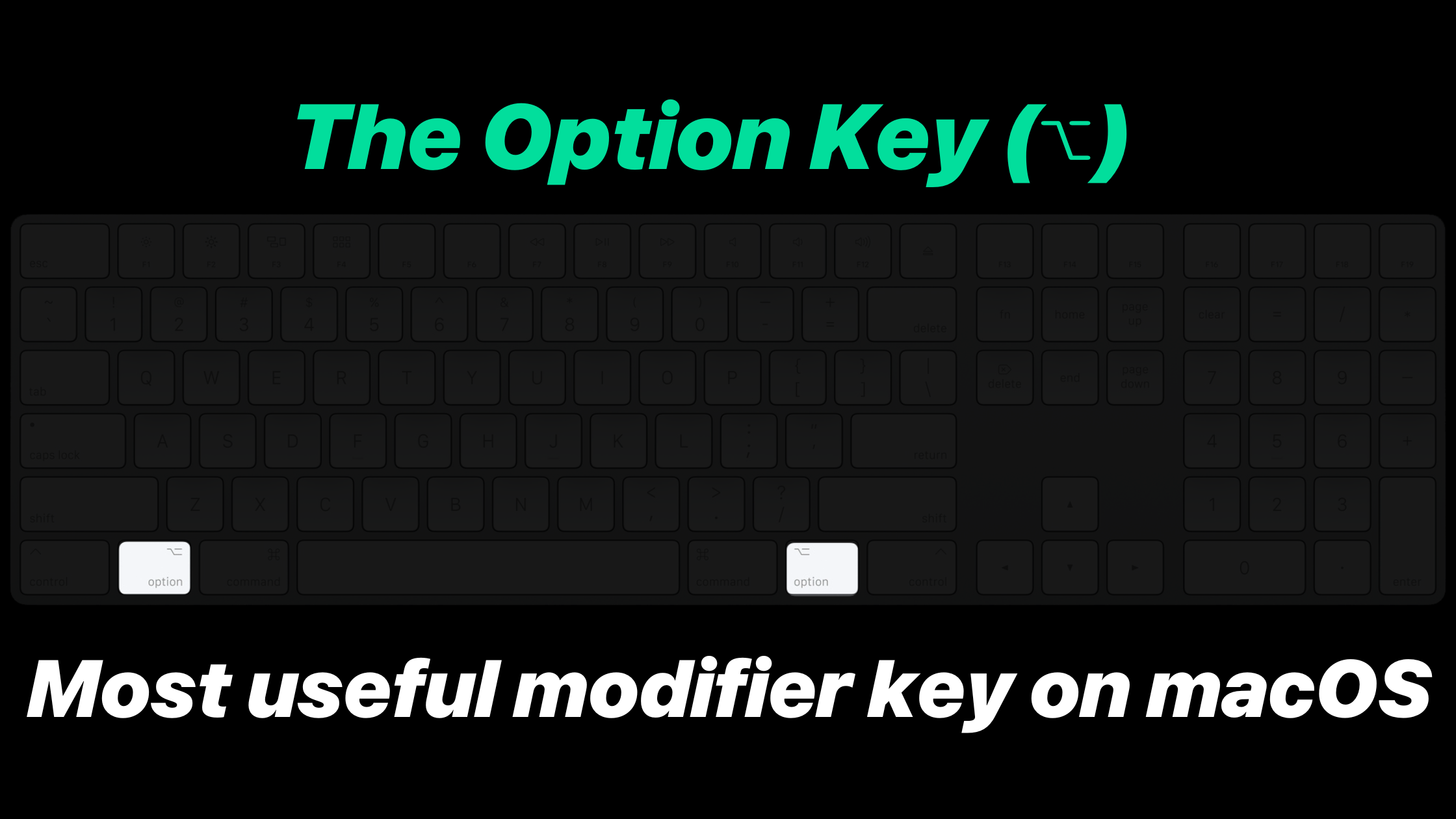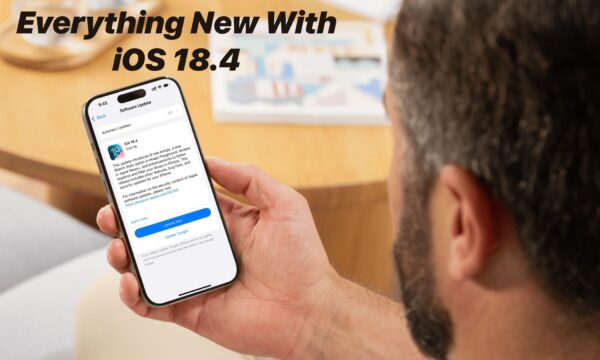
Apple’s iOS 18.4 update brings new iPhone features, including enhanced Apple Intelligence capabilities, expanded language support, and improved Control Center and Image Playground customization options.
AI-Driven Features in iOS 18.4
iOS 18.4 introduces several AI-driven features that enhance user experience and productivity:
- Priority Notifications use AI to identify and prominently display important alerts on the Lock Screen.
- Visual Intelligence, now available on iPhone 15 Pro and Pro Max, enables AI-powered visual searches and interactions via Control Center or the Action Button.
- Writing Tools allow users to rewrite, proofread, and summarize text using AI assistance.
- The update expands language support for Apple Intelligence, adding eight new languages and two English locales (Singapore and India).
These advancements demonstrate Apple’s commitment to integrating AI technology across its mobile operating system, making iPhones more intuitive and capable of handling complex tasks.
New Customization Options for Image Playground
Image Playground in iOS 18.4 introduces a new “Sketch” style, allowing users to create AI-generated images that resemble hand-drawn sketches. This addition complements the existing Animation and Illustration styles, offering more creative possibilities.
The update also enhances personalization options, enabling users to refine generated images by adjusting the skin tone, hairstyle, and accessories of the people in them. These improvements make Image Playground more versatile for creating custom artwork, stickers, and visual content directly on iPhone devices.
The Control Center in iOS 18.4 receives a significant overhaul. It features redesigned shortcuts for “Talk to Siri” and “Visual Intelligence,” as well as real-time updates for Wi-Fi and cellular signal icons. Users can now rearrange controls more easily without losing their layout settings.
The update also introduces a new “Sketch” style to Image Playground, complementing existing.
Animation and Illustration options. Additionally, iOS 18.4 brings eight new emoji characters, including bags under eyes, fingerprint, leafless tree, root vegetable, harp, shovel, and splatter, enhancing users’ creative expression and communication options.
App-Specific Enhancements
iOS 18.4 significantly updates several core applications, enhancing their functionality and user experience. The Photos app now offers new filtering options like “Shared With You,” along with bulk recovery and deletion tools for more efficient photo management.
Safari receives a security boost with enhanced connection details for website certificates. The Wallet app introduces new menu options for orders, settings, and payments, as well as support for Japan’s My
Number Card IDs. Additionally, the update introduces Ambient Music Integration, featuring four curated categories—sleep, Chill, Productivity, and Wellbeing—with customizable playlists accessible via Control Center or the Lock Screen.
Vision Pro and Miscellaneous Features
A dedicated Vision Pro app debuts in iOS 18.4. It allows users to manage immersive content like 3D movies and spatial videos and introduces guest user support with app access controls via linked iPhones or iPads.
The update also brings several miscellaneous enhancements, including a redesigned Mail app for iPadOS 18.4, support for three rows of apps in CarPlay for select vehicles, and HomeKit compatibility with Matter-enabled robot vacuums.
The update expands default app settings for users in the European Union, enabling the selection of third-party apps for navigation and translation.
Vision Pro Integration and Features
The new Apple Vision Pro app for iPhone, introduced with iOS 18.4, streamlines the Vision Pro experience by allowing users to discover and queue spatial content, apps, and games for download directly from their phones.
This integration extends to Vision Pro itself. VisionOS 2.4 introduces the Spatial Gallery app, offering a curated collection of immersive content spanning art, culture, nature, and sports.
The update also enhances the Guest User feature, making it easier to share Vision Pro experiences by simplifying the setup process and enabling remote authorization via iPhone or iPad notifications.
These improvements significantly reduce the friction in demonstrating and sharing the device, although some users hope for even more streamlined controls in future updates.
Expanded Default App Settings for EU Users
iOS 18.4 brings significant changes for iPhone users in the European Union, expanding their ability to set default apps for various core functions.
Users can now choose third-party alternatives for phone calls, messaging, keyboards, password managers, and call spam filters. In spring 2025, Apple plans to extend this functionality to navigation and translation apps.
These changes, implemented to comply with the EU’s Digital Markets Act, allow users to select popular alternatives like WhatsApp for messaging or Google Maps for navigation as their default apps.
Additionally, EU users can delete previously undeletable core apps such as the App Store, Messages, Camera, Photos, and Safari, with only the Settings and Phone apps remaining permanent.
Dynamic Background Customization
iOS 18 introduces dynamic wallpapers that subtly change throughout the day, offering users a fresh look every time they check their device. Previously available on macOS, this feature allows iPhone backgrounds to adjust their colors over 24 hours automatically.
To set up a dynamic wallpaper, users can access the lock screen customization menu, select the iOS 18 option, and choose the “Dynamic” version, which cycles through various color variations.
The feature works in light and dark modes, ensuring a seamless visual experience across different times of day.
Users can also personalize their dynamic wallpapers by adding widgets or adjusting lock screen action buttons, creating a customized and ever-changing interface.
Interactive Editing Tools
iOS 18.4 introduces powerful interactive editing tools that enhance users’ ability to manipulate and refine AI-generated content.
The Image Playground app now offers more granular control over generated images. Users can add or remove specific concepts, adjust descriptions, and fine-tune the appearance of people in the images.
Users can seamlessly switch between different animation styles, including the newly added “Sketch” option, which creates images that resemble hand-drawn sketches.
The update also improves Writing Tools, enabling users to rewrite, proofread, and summarize text directly within various apps.
These AI-powered features are designed to work on-device, ensuring user privacy while providing sophisticated editing capabilities.
Integrating ChatGPT with Siri and Writing Tools further expands the creative possibilities, allowing users to leverage advanced language models without switching between applications.
Advanced Filters and Effects
iOS 18.4 introduces advanced filtering options in the Photos app, making it easier for users to organize and find specific images.
Two new filters, “Shared With You” and “Not in an Album,” allow users to quickly locate photos sent by others or those not yet categorized. The update also brings a new sorting option, “Sort by Date Modified,” enabling users to arrange albums based on recent changes.
The Image Playground app also receives enhancements by introducing a new “Sketch” style, complementing the existing Animation and Illustration options. This feature creates AI-generated images resembling hand-drawn sketches, expanding users’ creative possibilities.
The app also now allows for more refined editing of generated images, including adjustments to skin tone, hairstyle, and accessories of people in the images.
CarPlay Improvements and HomeKit Updates
iOS 18.4 brings significant enhancements to CarPlay and HomeKit integration, improving the driving experience and smart home control:
- CarPlay now displays a third row of app icons on larger vehicle displays, allowing quicker access to favorite apps.
- Sports app integration lets drivers view live scores and game information on the road.
- In the EU, users can now choose default navigation apps other than Apple Maps, with Siri voice commands supporting third-party options
- HomeKit users can directly control compatible accessories like garage doors, lights, and door locks from the CarPlay interface.
- The update introduces electric vehicle routing in CarPlay with support for the North American Charging Standard (NACS), facilitating route planning with Tesla Supercharger stops.
These improvements streamline in-car interactions and enhance the integration between iPhones, vehicles, and smart home devices, making daily commutes and home automation more convenient for iOS users.
Privacy-Centric Defaults for EU Compliance
iOS 18.4 introduces significant privacy-centric defaults for users in the European Union, aligning with the EU’s Digital Markets Act (DMA) and data protection regulations.
The update enhances data protection by default, ensuring that only data strictly necessary for each specific purpose is processed without user intervention.
Key privacy features include:
- Expanded default app controls, allowing users to set preferred apps for navigation, translation, and other core functions.
- Enhanced data mapping capabilities to include metadata and information generated by AI and connected devices.
- Strengthened AI governance policies, incorporating provisions for human oversight and ethical considerations.
- Updated privacy policies and data-sharing agreements to reflect new obligations under EU regulations.
These changes demonstrate Apple’s commitment to user privacy and compliance with EU regulations, setting a precedent for data protection in mobile operating systems.
Should You Install iOS 18.4?
iOS 18.4 significantly improves performance, stability, and battery life, making it a recommended update for most iPhone users.
The update addresses persistent issues like unreliable Wi-Fi connections and camera glitches, while also introducing smoother animations and faster processing speeds. Users report enhanced system responsiveness and more efficient power management across devices.
Security is another compelling reason to update, with iOS 18.4 patching 62 vulnerabilities, some of which are critical. While individual experiences may vary, the overall consensus among experts is that iOS 18.4 offers a more stable and secure experience compared to previous versions.
However, users should always back up their devices before updating and be aware that minor issues, such as inconsistent iCloud email push notifications, may persist.
Caution! Don’t Install This Update If…
While iOS 18.4 brings numerous improvements, certain users should exercise caution before updating:
- Jailbreak users and those relying on JIT-enabled apps should avoid iOS 18.4, as it breaks JIT functionality used by emulators and virtual machines1. This change affects tools like AltJIT, SideJIT, and Jitterbug.
- Developers and beta testers using only one iPhone should wait for more stable public betas or the final release. Early betas can introduce critical bugs, potentially rendering devices unusable or causing data loss. Users without technical expertise to downgrade may be stuck with an unstable system.
- Those heavily dependent on specific third-party apps should verify compatibility before updating, as some apps may experience crashes or performance issues until developers optimize for iOS 18.4