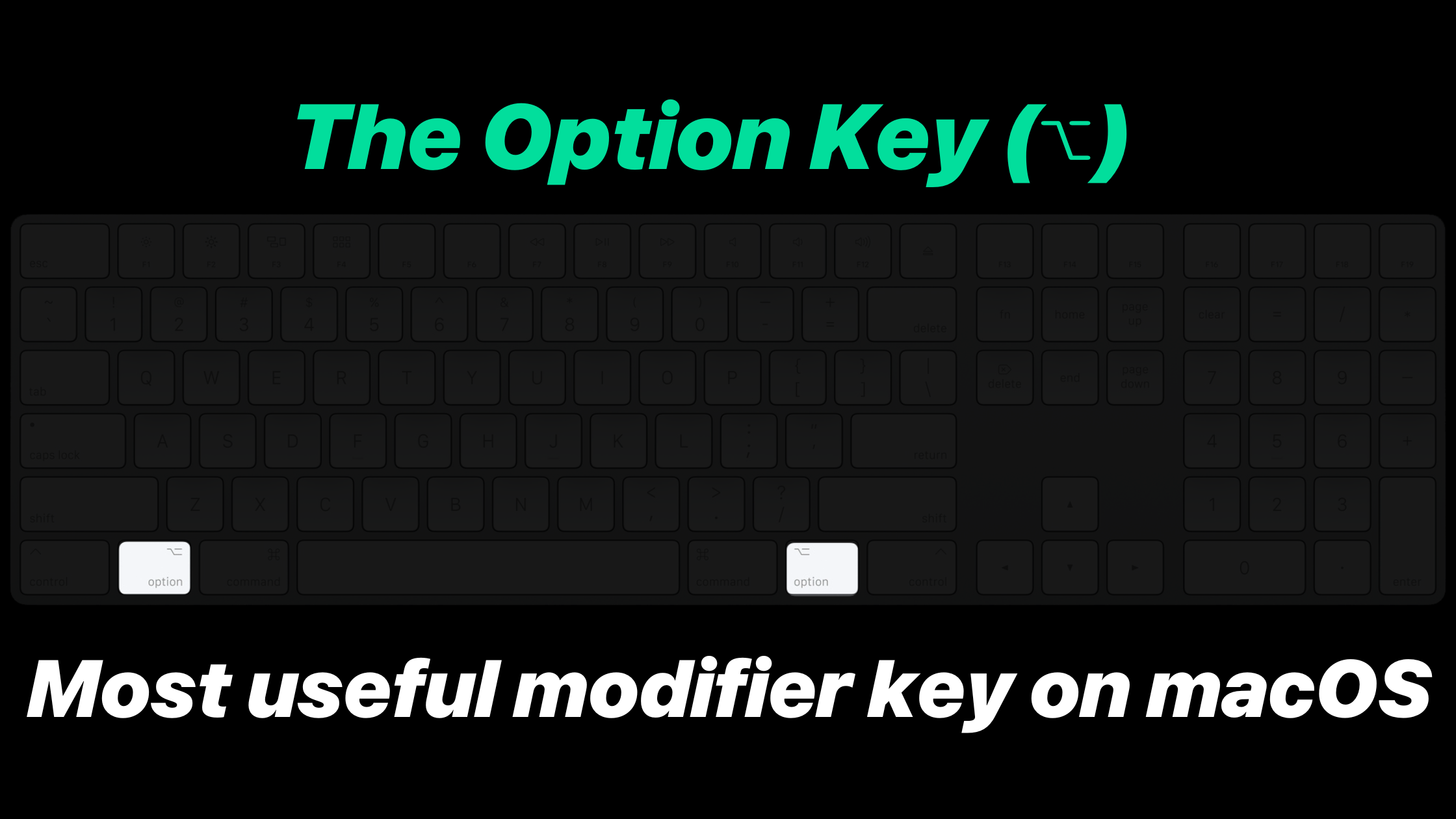TL;DR & Summary
Mac mini and Mac Studio are two different computer offerings from Apple. They cater to different user needs and preferences, with the Mac mini targeting casual users and the Mac Studio catering to professionals and power users.
The Mac Mini is an excellent option for those who prioritize portability and versatility, while the Mac Studio offers unparalleled power and performance for demanding tasks like video editing, 3D rendering, and gaming.
Here’s a table comparing all the key features of Mac mini & Mac Studio. The details will be covered in subsequent sections:
| Features | Mac Mini | Mac Studio |
| Processor | Apple M2 chip & M2 Pro, Upto 12-core CPU, 19 core GPU (3.2GHz or 3.6GHz) | Apple M1 Max & M1 Ultra chip with upto 20-core CPU, 64-core GPU (3.2GHz or 3.6GHz) |
| Memory | Upto 32GB unified memory | Upto 128 GB unified memory |
| Storage | Upto 8TB SSD | Upto 8TB SSD |
| Graphics | Integrated graphics (up to 6K resolution) | Integrated graphics with 8-core GPU (up to 6K resolution) |
| Ports | Two Thunderbolt 4 ports (M2); four Thunderbolt 4 ports (M2 Pro), HDMI 2.0, two USB-A ports, Gigabit Ethernet, 3.5mm headphone jack | Four Thunderbolt 4 ports (M1 Max); six Thunderbolt 4 ports (M1 Ultra), HDMI 2.0, three USB-C ports (support for USB 4), Gigabit Ethernet, 3.5mm headphone jack |
| Wireless | Wi-Fi 6E (802.11ax), Bluetooth 5.3 | Wi-Fi 6 (802.11ax), Bluetooth 5.0 |
| Audio | Speaker, 3.5 mm headphone jack with advanced support for high-impedance headphones, HDMI port supports multichannel audio output | Speaker, 3.5 mm headphone jack, HDMI port supports multichannel audio output |
| Dimensions | 7.75 x 7.75 x 1.4 inches | 7.7 x 7.7 x 3.7 inches |
| Weight | 2.6 pounds | 5.9 pounds |
| Price (starting) | $699 | $1,999 |
| Top Price | $4,499 | $7,999 |
Purpose of comparing Mac Mini & Mac Studio
The purpose of comparing the Mac Mini and Mac Studio is to help users determine which computer is best suited for their needs based on their specific use case.
There are several ideal use cases for these computers, including gaming, productivity, software development, and audio/video production.
For gamers, the Mac Studio is the better choice due to its more powerful graphics card and larger screen size. The Mac Studio’s HDMI Ports support mechanical audio output for an immersive audio experience.
For productivity, both the Mac Mini and Mac Studio offer excellent performance. However, the Mac Studio’s larger display and more powerful hardware make it better suited for multitasking and running multiple virtual machines.
For software development, the Mac Mini is an excellent choice due to its excellent performance for coding. It is also a more affordable option for developers on a budget.
For audio/video production, the Mac Studio is the better choice due to its larger screen size and more powerful hardware. The audio output through HDMI ports will blow your mind.
Overall, the Mac Mini and Mac Studio offer different features and capabilities that cater to different needs and use cases. By comparing these two computers, users can determine which one is best suited for their specific needs and requirements.
Brief about Mac Mini

The Mac Mini is a desktop computer offered by Apple at a consumer-level price point. The Mac Mini works similarly to a typical PC.
Users can buy the computer and then use it with their own monitor, keyboard, and mouse. The Mac Mini is designed to be compact and affordable, making it a popular choice for users who want a desktop computer without breaking the bank.
The Mac Mini 2022 is powered by Apple’s M2 chip, which has up to 24GB of unified memory with M1 Chip & 32GB with M2 Pro version.

This high-bandwidth, low-latency memory allows apps to share data between the CPU, GPU, and Neural Engine. The Mac Mini 2022 has a new design that includes a new thermal system to improve cooling and reduce fan noise.
The Mac Mini’s compact design and milled-aluminum chassis make it easy to fit into any workspace.
The Mac Mini 2022 M2 Pro measures just 1.4 by 7.7 by 7.7 inches (HWD), which means it doesn’t take up much room. This makes it an ideal choice for users who have limited desk space or who need a computer that is easy to transport.
As far as ports are concerned, it has all the required ports you’d ask for. The number of ports varies in M2 & M2 Pro version, but the change is minuscule.

The Mac Mini is a versatile and affordable desktop computer that is well-suited for a variety of tasks, including productivity, media consumption, and light gaming. Its compact size and design make it a popular choice for users who want a powerful desktop computer without taking up too much space.
A brief about Mac Studio

Mac Studio is a new desktop computer from Apple that promises high performance, extensive connectivity, and new capabilities in a compact form factor. It comes with the M1 Max or the all-new M1 Ultra processor options, making it a suitable choice for power users, content creators, and professionals who need a high-end machine.
It boasts features such as a stunning Retina display, advanced graphics capabilities, and a variety of ports for connecting peripherals.
The Mac Studio is available in several configuration options, including up to 128GB of memory and a 8TB SSD for storage. It offers a fresh new take on the Mac lineup and is designed to transform any space into a studio for creative work.

The Mac Studio comes with ports for supporting creators. With SDXC port in the front & USB A ports in the back makes it ideal to expand the limits of your mac studio.

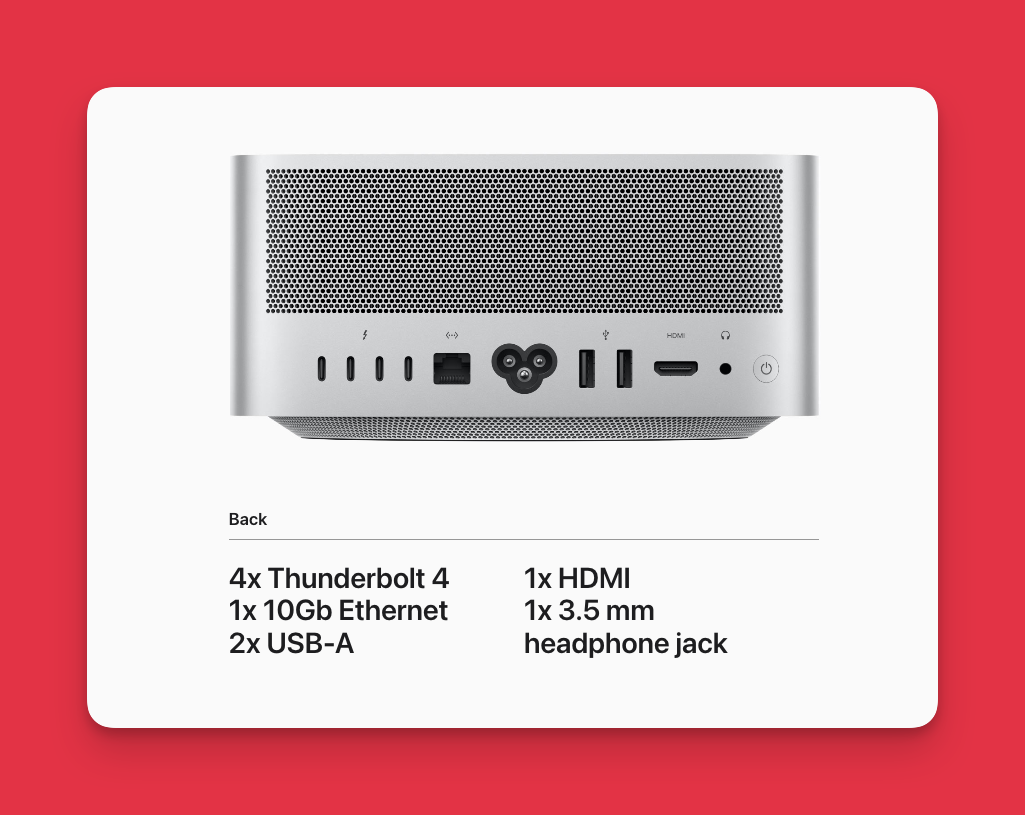
CPU Performance of Mac Studio compared with other Apple products
The Mac Studio boasts impressive CPU performance, thanks to its powerful M1 Max or M1 Ultra processor options. The M1 Max features 10 CPU cores, while the M1 Ultra has 12 CPU cores, making both processors ideal for heavy-duty tasks such as video editing, 3D rendering, and software development.
The Mac Studio also has an advanced thermal system that keeps the processor cool, allowing it to sustain high performance for longer periods. With this level of CPU performance, the Mac Studio is an excellent choice for professionals and power users who demand top-tier computing power.
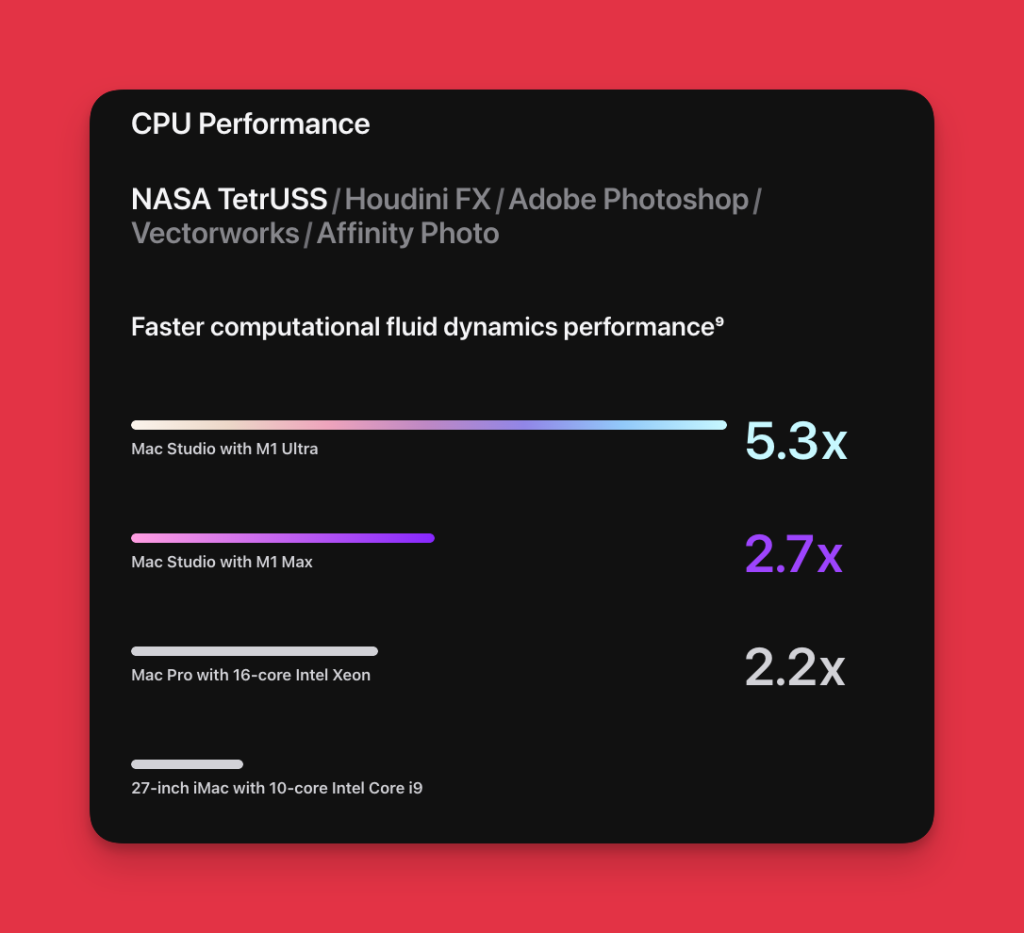
GPU Performance of Mac Studio compared with other Apple products
The Mac Studio offers impressive GPU performance that is crucial for demanding tasks such as video editing, 3D rendering, and gaming. With the M1 Max processor, it has up to 32 GPU cores, while the M1 Ultra has up to 48 GPU cores, making it one of the most powerful desktop computers on the market.
The Mac Studio’s GPU performance is further enhanced by the advanced cooling system that enables sustained performance under heavy loads.
The Mac Studio is a top-performing machine when it comes to GPU performance, making it an excellent choice for professionals and power users who require the best performance for their workflows.
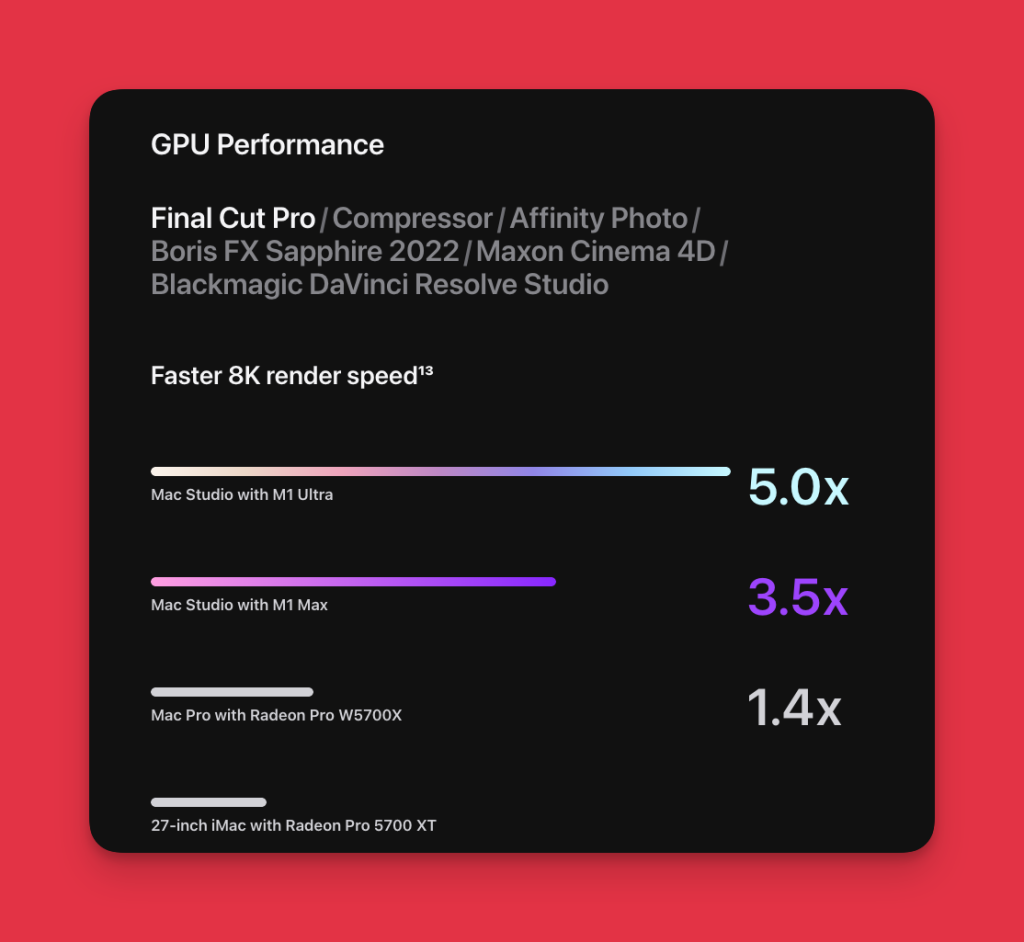
Comparing the Design of Mac mini & Mac Studio
The Mac Mini and Mac Studio have different designs that cater to different needs and use cases. The Mac Mini has a compact and minimalist design that is perfect for those who want a powerful desktop computer that doesn’t take up too much space.
It measures just 7.7 x 7.7 x 1.4 inches and weighs only 2.6 pounds, making it easy to move around and store.
In contrast, the Mac Studio is designed for professionals and content creators who require a larger screen and more powerful hardware. It features a sleek and stylish all-in-one design that combines the display and computer components into a single unit.
The screen measures 24 inches and has a resolution of 4480 x 2520, providing plenty of screen real estate for multitasking and content creation. The entire unit measures 21.8 x 17.7 x 6.5 inches and weighs 9.7 pounds, making it a bit bulkier and heavier than the Mac Mini.

Both the Mac Mini and Mac Studio feature Apple’s signature minimalist design aesthetic, with clean lines and a focus on functionality.
However, the Mac Studio is clearly the more premium product, with a larger and more visually striking display, as well as a more powerful set of hardware components.
The Mac Mini, on the other hand, is designed to be a more affordable and accessible option for those who want a powerful desktop computer in a compact form factor.
Comparing the Performance of Mac Mini & Mac Studio
When it comes to performance, the Mac Mini and Mac Studio both offer impressive capabilities, but each one is better suited for different types of users.
For designers and creators, the Mac Studio’s larger display and more powerful hardware make it the better choice.
The Mac Studio features an 8-core CPU and 8-core GPU, which provides faster rendering times and smoother performance when working with high-resolution images and video.
For photographers and videographers, both the Mac Mini and Mac Studio offer excellent performance. However, the Mac Studio’s larger screen size and more powerful hardware make it better suited for working with high-resolution images and video files.
The Mac Studio’s 8-core GPU also makes it better for tasks such as color grading and video editing.
For gamers, the Mac Mini and Mac Studio both offer solid performance, but the Mac Studio is the better choice.
The Mac Studio’s more powerful graphics card and larger screen size make it better for gaming. However, game options are very limited in macOS. The ones that are available, won’t need this high configuration.
While both the Mac Mini and Mac Studio are capable of handling demanding tasks, the Mac Studio’s larger display and more powerful hardware make it better suited for designers, creators, videographers/photographers, and gamers.
The Mac Mini is a great option for those who need a powerful computer in a compact form factor, but the Mac Studio is the better choice for those who need the ultimate performance.
Pricing
Mac Mini starts at $599 & Mac Studio starts at $1999. These prices justifies the performances of each individual devices. Mac mini goes as high as $4,499 & Mac Studio goes as high as $7,999.
Conclusion
Both the Mac Mini and Mac Studio have their unique strengths and are designed for different types of users.
The Mac Mini is an excellent option for those who prioritize portability and versatility, while the Mac Studio offers unparalleled power and performance for demanding tasks like video editing, 3D rendering, and gaming.
Ultimately, the choice between these two desktops comes down to your specific needs and priorities. Whether you prioritize power or portability, Apple offers an exceptional desktop experience with both the Mac Mini and Mac Studio.
Frequently asked questions
What are the differences between the Mac Mini and Mac Studio?
Both mac mini & mac studio are designed for various purposes. While mac mini leans towards portability & Mac Studio leans towards performance. Mac Studio is ideal for high end tasks like rendering & software development. Mac Mini is powerful enough but when compared to mac studio, it takes a hit.
What is the price difference between the Mac Mini and Mac Studio?
The Mac Mini starts at $599, while the Mac Studio starts at $1,999.
What kind of display does the Mac Studio have?
The Mac Studio has a 24-inch display with a resolution of 4480 x 2520. You can opt to buy something else. However, the Apple XDR display is specially designed to support the mac studio.
What kind of processor does the Mac Mini have?
The Mac Mini is powered by the Apple M2 & M2 Pro chip with upto 12-core CPU.
Can the Mac Studio be used as a display for another computer?
No, the Mac Studio cannot be used as a display for another computer.
How many Thunderbolt ports does the Mac Mini have?
The Mac Mini with M2 chip has two Thunderbolt 4 ports. Mac Mini with M2 Pro has four Thunderbolt 4 ports.
How many USB-C ports does the Mac Studio have?
The Mac Studio has four Thunderbolt 4 USB-C ports at the back & two in the front.
How much memory can the Mac Mini have?
The Mac Mini can have up to 24GB of unified memory.
Is the Mac Mini upgradeable?
Yes, you can upgrade Mac Mini’s memory along with the storage is not user-upgradeable.
Can the Mac Studio be used for gaming?
Yes, the Mac Studio can be used for gaming, but its performance may not be as good as a dedicated gaming computer.