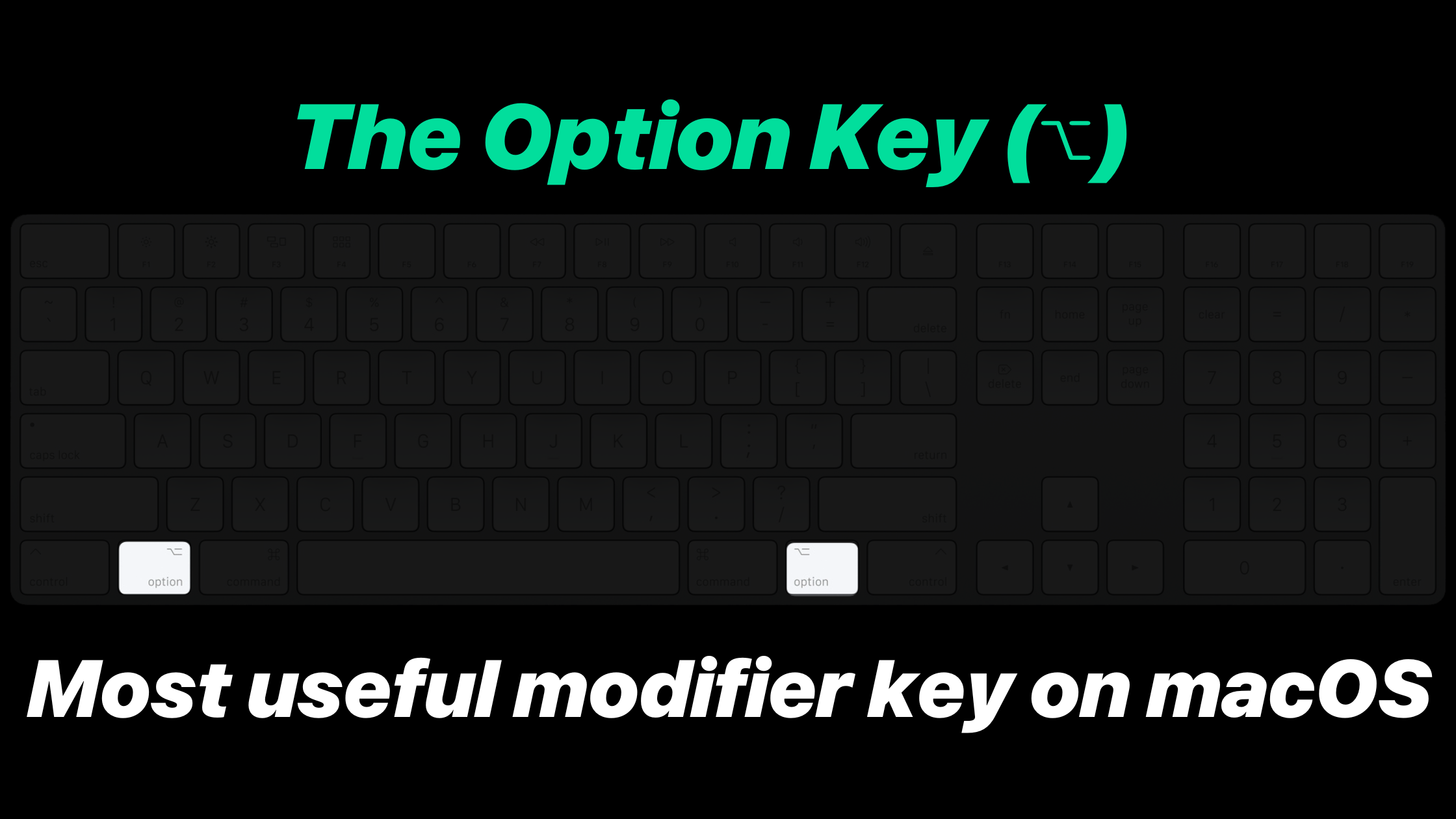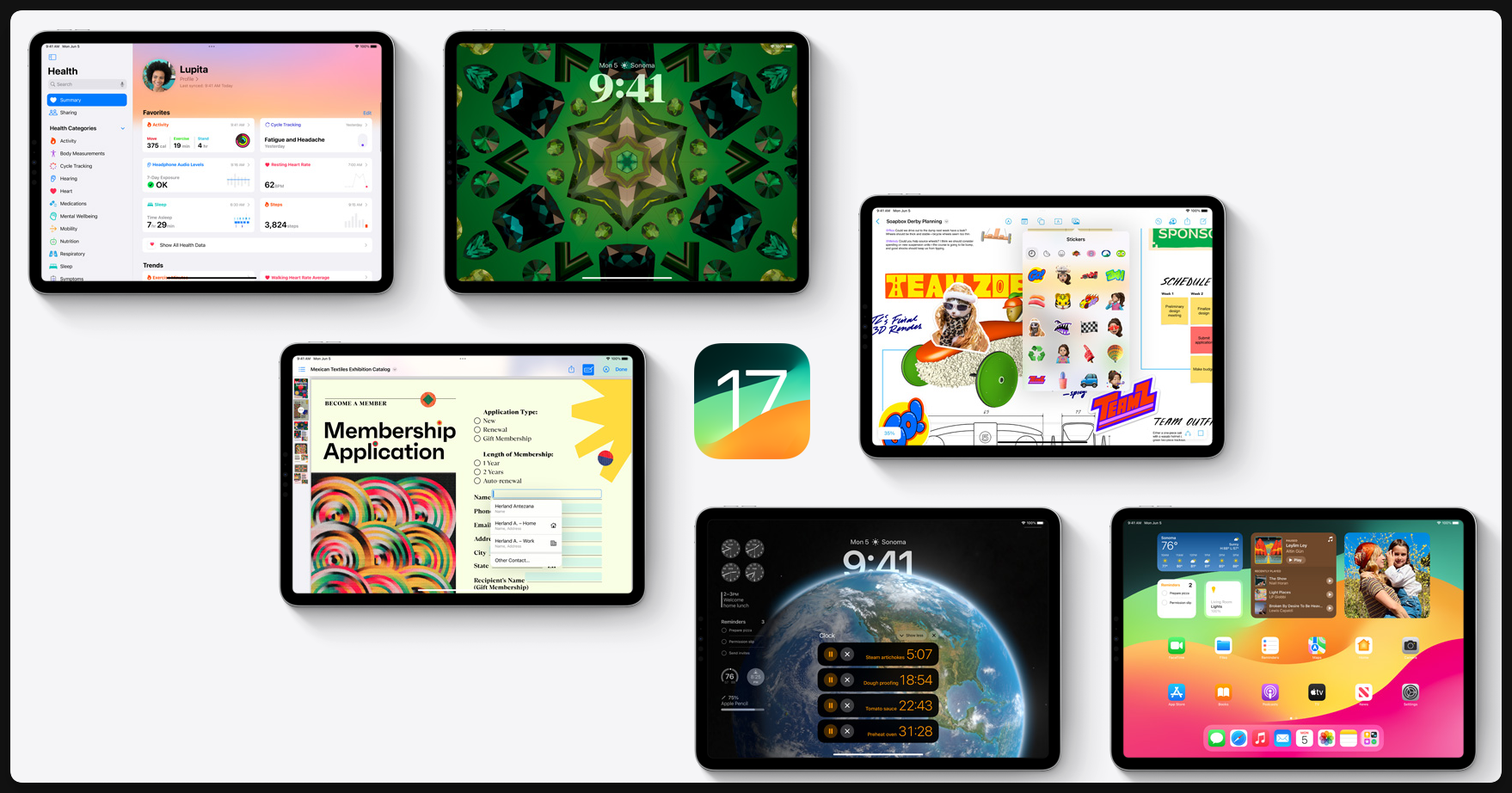
Vision Pro stole away all the attention during WWDC 2023. iPadOS 17 was launched along with it, but very few paid attention. Don’t worry, this post will fill you in.
Key Takeaways
- iPadOS 17 is scheduled to reach your iPads this fall
- iPadOS 17 brings much-awaited customizations on the lock screen & widgets
- Now you can have live photos as wallpaper on iPads running iPadOS 17
Related: iPad buying guide – Should you buy one?
13 Top Features of iPadOS 17
Apple announced a bunch of new features & products on June 05 2023 at an event they call WWDC 2023. Watch the keynote here:
Here’s everything you need to know about the iPadOS 17:
#1 Personalize lock screen

Personalize your iPad by customizing your Lock Screen with a captivating and unique appearance. Choose from a variety of stunning wallpapers, such as the breathtaking Astronomy collection, specially designed to showcase the large display of your iPad.
Alternatively, opt for the dynamic Kaleidoscope option, which animates as you rotate your device, adding an extra touch of visual appeal. Explore a gallery of curated collections to find inspiration and discover the perfect design that suits your style and preferences.
With these options, you can create a truly mesmerizing and eye-catching Lock Screen that reflects your individuality and makes your iPad stand out from the crowd.
#2 Motion effect for live photos as wallpaper

Introducing an exciting new feature for Live Photos on iPad – a captivating motion effect that adds a dynamic touch to your Lock Screen. Experience the magic as your iPad comes to life with subtle movements when you wake it up, creating an immersive and engaging visual experience.
And as you unlock your device, the motion effect seamlessly transitions to your Home Screen, offering a visually appealing and fluid interface.
With this all-new motion effect, your iPad’s Lock Screen and Home Screen become more vibrant and interactive, making your overall user experience even more enjoyable and immersive.
Discover the beauty of this enhanced visual experience on your iPad and unlock a whole new level of dynamism.
#3 Widgets on your lock screen
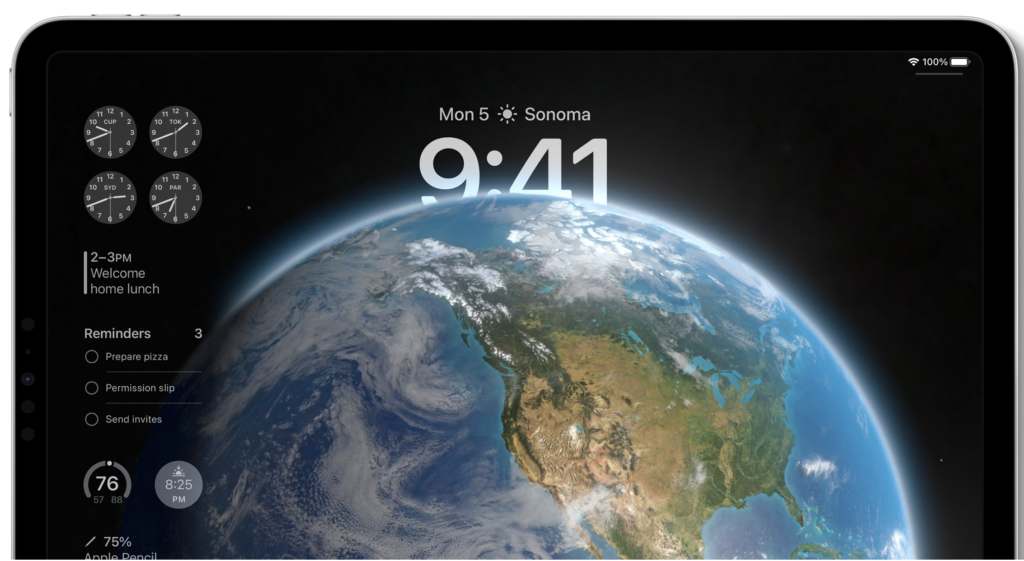
Customize your Lock Screen by adding your preferred widgets for quick access to key information such as weather updates, current time, date, battery status, and upcoming events.
This feature allows you to effortlessly glance at your Lock Screen and stay informed without unlocking your iPad.
#4 Interactive widgets
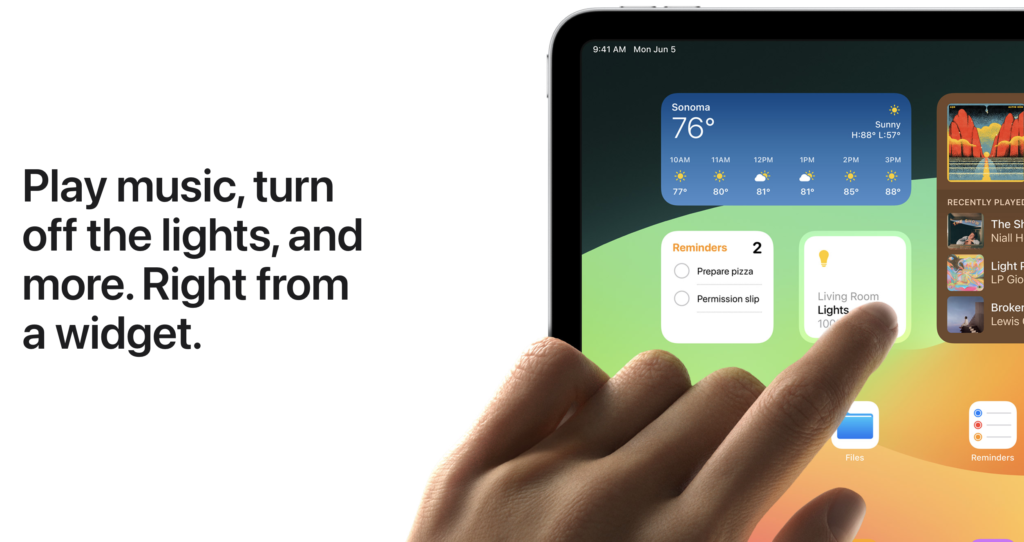
You can conveniently interact with widgets directly from your Home Screen or Lock Screen, allowing you to perform various tasks with ease.
Whether it’s completing a to-do item, playing or pausing a song or podcast, or accessing your Home controls, you have the power to accomplish these actions right in the moment, without the need to open specific apps or navigate through menus.
Simply tap or swipe on the widget to trigger the desired action, making your daily activities more efficient and seamless.
With widget functionality at your fingertips, you can stay productive and in control of your tasks without any unnecessary hassle.
#5 Search filters in iMessage
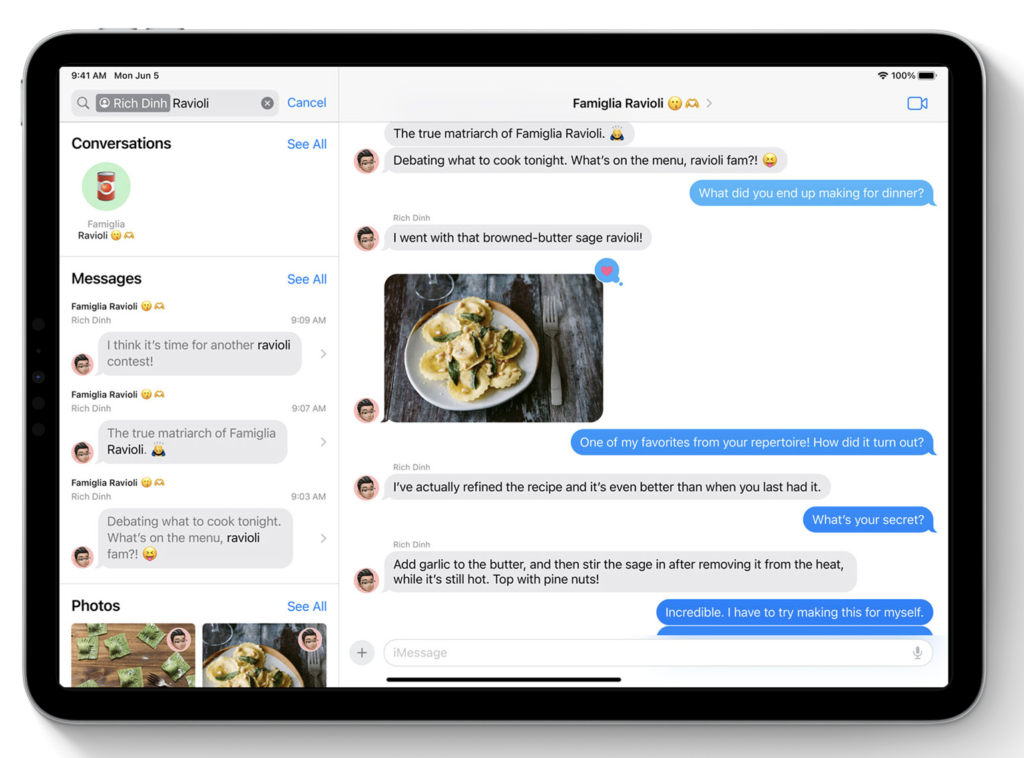
Optimize your search for specific messages with the power of combined search filters. By applying multiple filters, you can swiftly refine your search and locate the desired message with greater efficiency.
#6 Transcript of an audio message
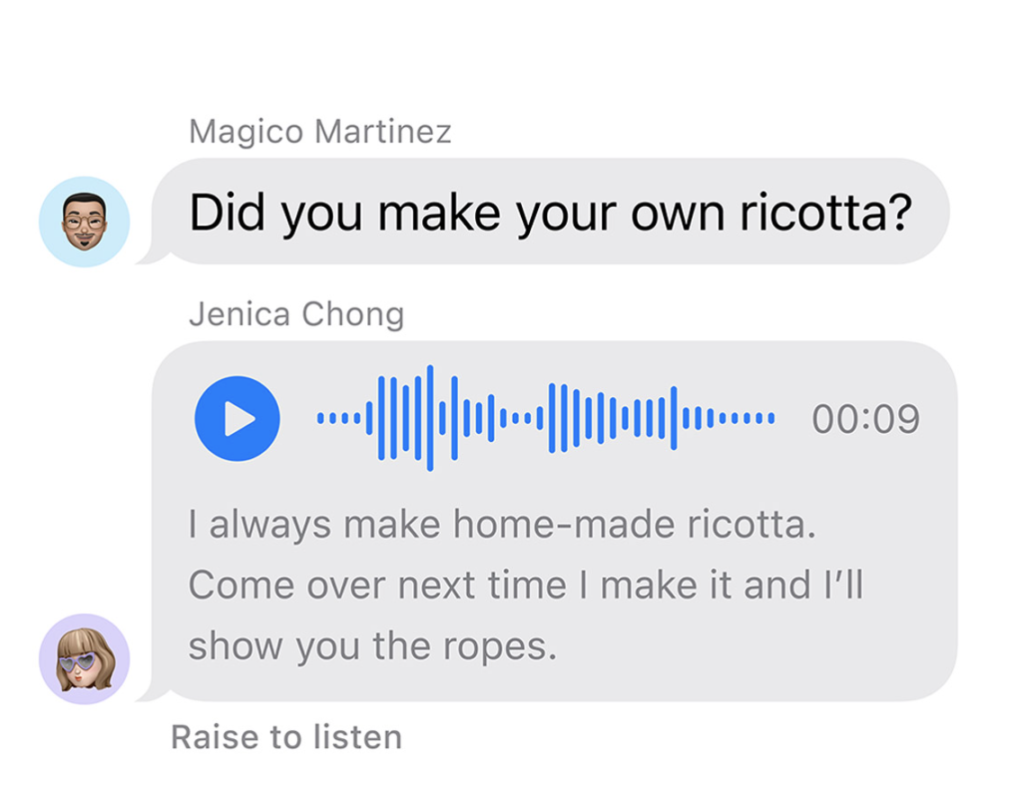
Now, audio messages have the ability to be transcribed, allowing you to read them instantly and listen to them at a later time.
#7 Create your own stickers
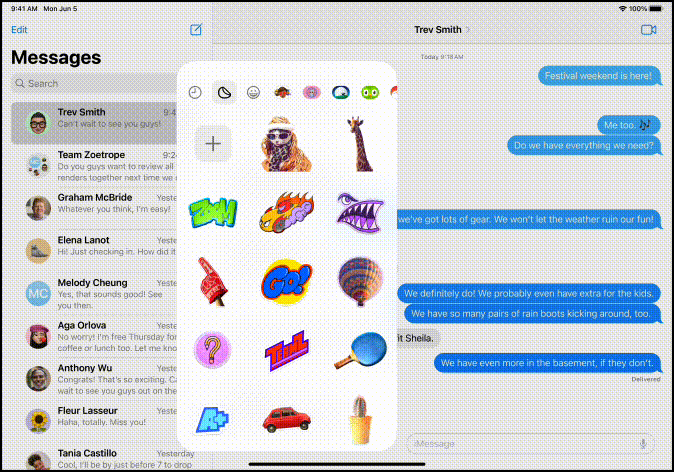
Transform objects in photos into stickers by performing a touch-and-hold gesture. Enhance these stickers with a variety of effects such as Shiny, Puffy, Comic, and Outline.
Additionally, generate dynamic Live Stickers using Live Photos. Express yourself in conversations by adding stickers directly onto message bubbles through the Tapback menu.
#8 Record video messages for missed FaceTime calls
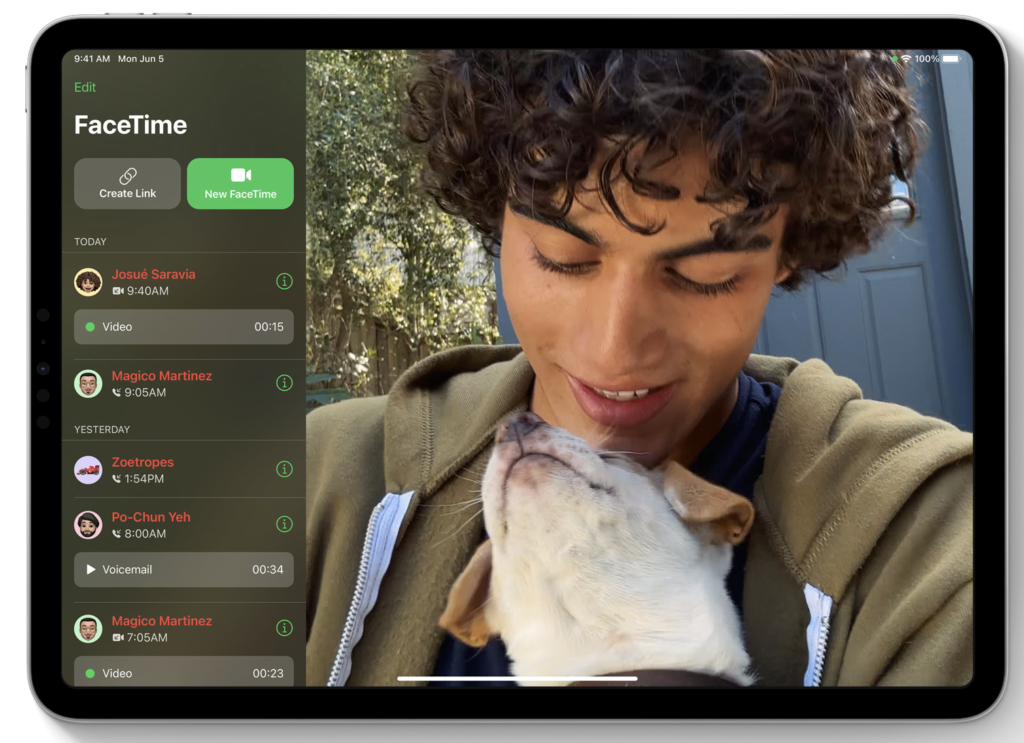
Whether you simply want to reach out and connect or share a memorable occasion, you have the option to express yourself through video or audio messages.
With these messages, you can take advantage of the same fantastic video effects available in FaceTime, such as Portrait mode and Studio Light, ensuring you always look your best. Furthermore, your messages can also be enjoyed and played directly on your Apple Watch.
This allows you to stay connected and engage with your messages even when you’re on the go.
#9 Health app on iPad
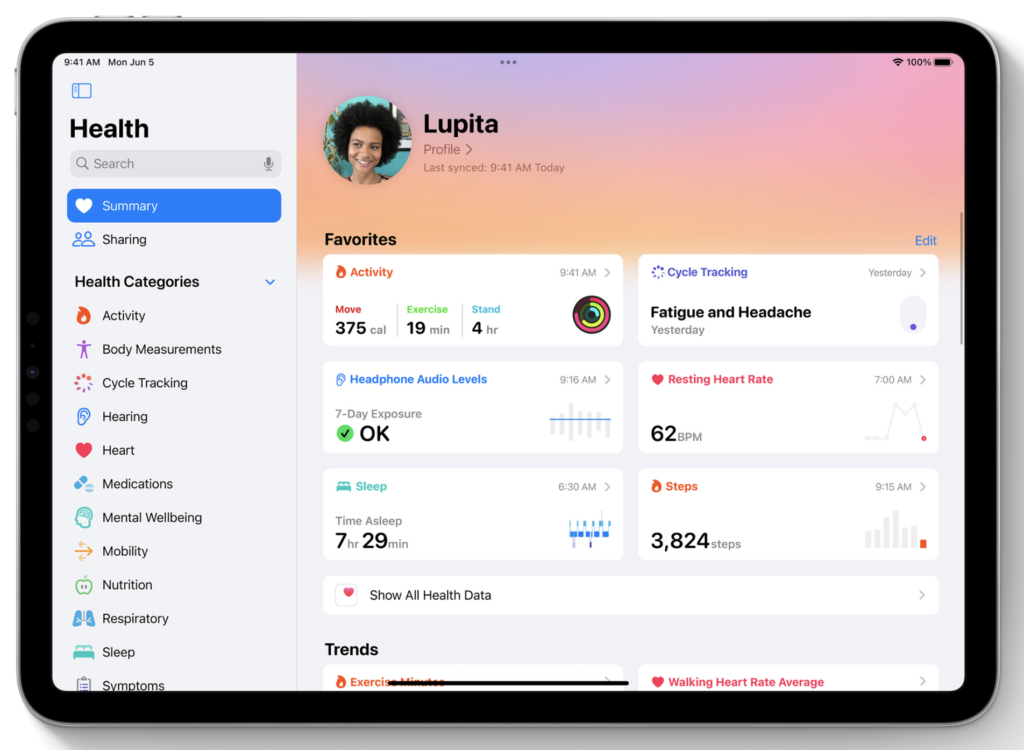
The Health app is now available on iPad, offering an optimized design that takes full advantage of the larger display. With the expanded screen real estate, you can now enjoy a more immersive health-tracking experience.
The app provides rich and detailed information in your favorites section, allowing you to easily review trends and highlights of your health data. Interactive charts provide a visual representation of your progress and allow for easy analysis.
Additionally, the iPad version of the Health app introduces convenient features such as medication reminders, menstrual cycle tracking, and symptom logging. Now you can stay on top of your health and wellness journey directly from your iPad, making it easier than ever to manage and monitor your well-being.
#10 Fillout PDF documents faster
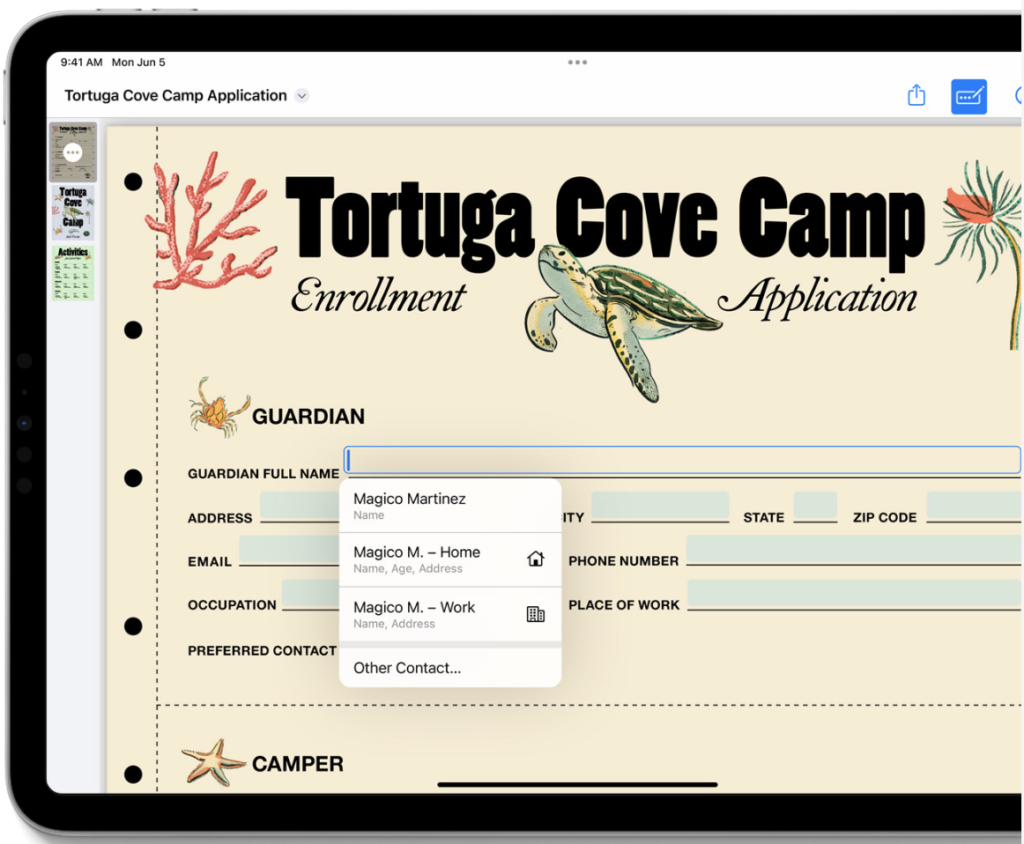
Enhanced AutoFill feature provides a secure way to expedite the filling process of PDFs or scanned documents by utilizing the information stored in your Contacts.
With this feature, you can conveniently access and input the required details, enhancing efficiency and saving time.
#11 Safari profiles
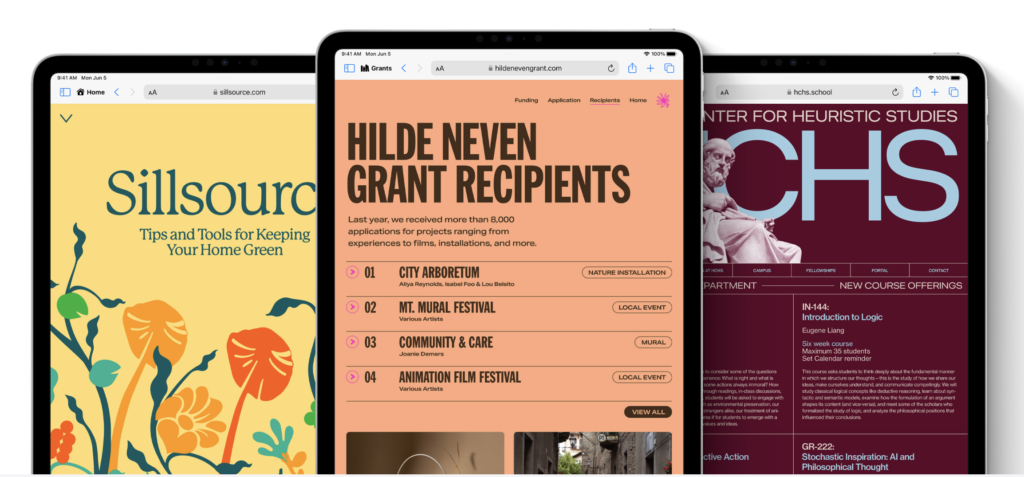
In Safari, you can keep your browsing separate for work and personal topics by using different profiles. Profiles allow you to maintain separate histories, extensions, tab groups, cookies, and favorites for each profile.
This means you can have distinct settings and browsing experiences for different purposes. Switching between profiles is easy, allowing you to seamlessly transition between work-related browsing and personal browsing with just a few clicks.
By utilizing profiles in Safari, you can maintain privacy, organization, and efficiency in your online activities, ensuring that your work and personal browsing remain distinct and tailored to your specific needs.
#12 New drawing tools for Freeform
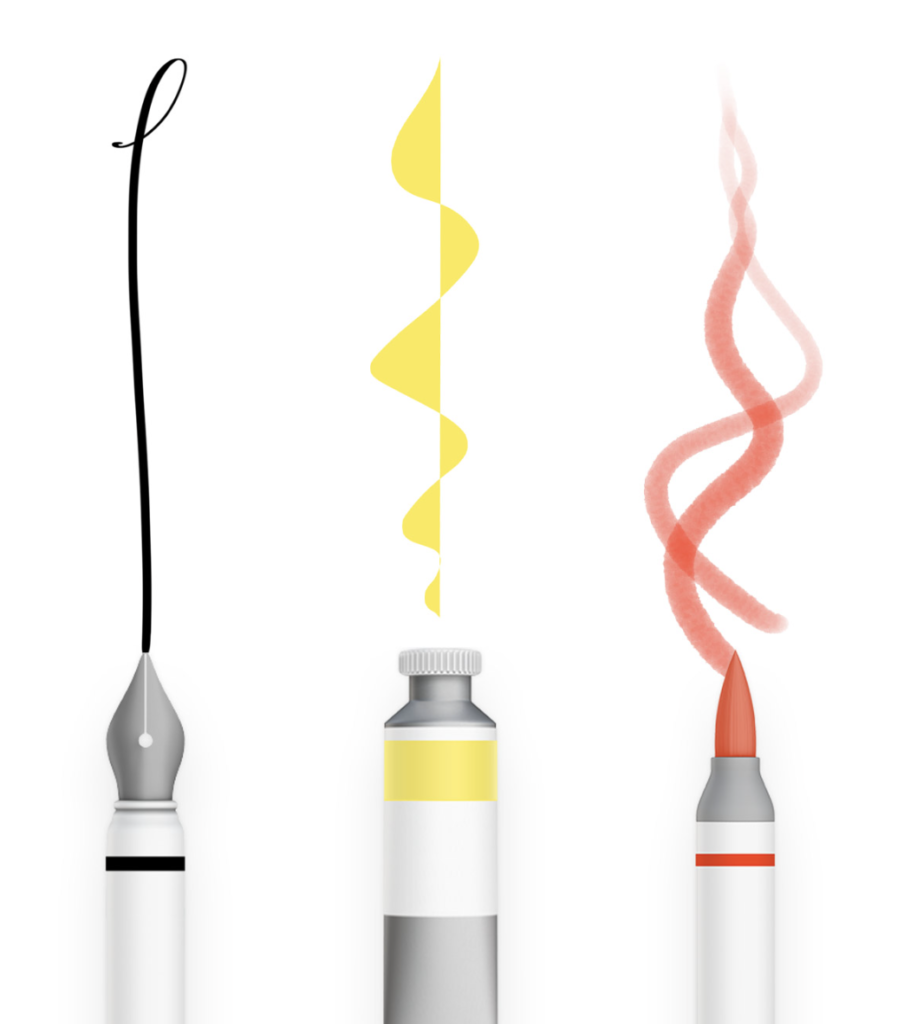
Discover the exciting world of drawing on your device with a range of new tools at your fingertips. Unleash your creativity by utilizing the watercolor brush, calligraphy pen, highlighter, variable-width pen, and ruler while brainstorming your ideas.
Moreover, the innovative Shape Recognition feature allows you to hand-draw shapes such as squares, and witness them effortlessly transform into precise, perfectly proportioned versions on the screen.
Embrace the power of these drawing tools and bring your imagination to life with stunning precision and ease.
#13 Use the built-in camera in an external display

Utilize the integrated camera on your external display to enhance your FaceTime and conference call experiences.
This feature allows you to seamlessly engage in video conversations using the high-quality camera integrated into your external display, ensuring clear and professional-looking visuals during your virtual meetings and conversations.
By leveraging the built-in camera of your external display, you can conveniently participate in FaceTime calls, video conferences, and online meetings without the need for an additional webcam or device.
Simply connect your external display to your device, adjust the camera angle as desired, and enjoy the benefits of a dedicated camera for your video communications.
Enhance your virtual presence and make a lasting impression with the convenience and functionality of the built-in camera in your external display.
Frequently asked questions
What are the iPads compatible with iPadOS 17?
1. iPad Pro (2nd generation and later)
2. iPad Air (3rd generation and later)
3. iPad (6th generation and later)
4. iPad mini (5th generation and later)
What are the new features of iPadOS 17?
iPadOS 17 introduces several exciting features such as enhanced multitasking capabilities, a redesigned Home Screen with widget customization, improved Apple Pencil functionality, system-wide dark mode, and advanced privacy enhancements.
Can I use iPadOS 17 features on my iPad Pro with an M1 chip?
Yes, iPadOS 17 fully supports the powerful features of the iPad Pro with an M1 chip. You can take advantage of the enhanced performance, improved graphics capabilities, and seamless integration of iPadOS 17 features on your iPad Pro with M1.
Are there any known issues or bugs in iPadOS 17?
Apple continuously works to enhance the stability and performance of its operating systems. However, it’s possible that certain bugs or issues may arise with new software updates. It’s recommended to stay updated with the latest iPadOS 17 releases and install subsequent updates that address any known issues or bugs for a smoother user experience.