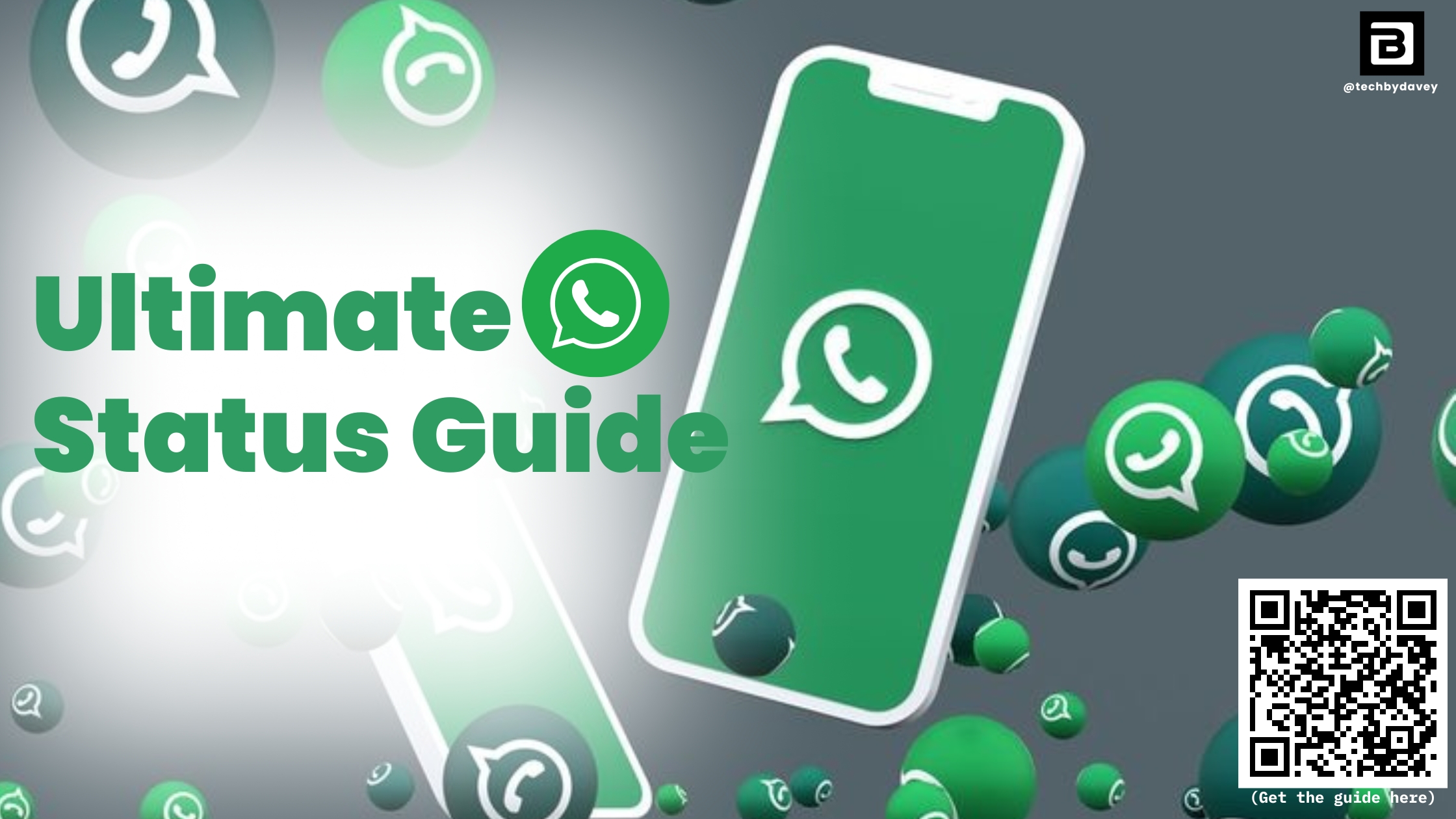TL;DR & Summary
The worst part of Snapchat was, that you can’t change your username. I had to create a new account because I no more liked the username I had previously.
I don’t even remember if I even deleted my previous account. But not anymore.
Now you can officially change Snapchat username without any third-party apps/tricks that might get your account banned.
Follow these steps to change Snapchat username (without deleting your Snapchat account):
- Navigate to Snapchat settings
- Tap on your current username
- Edit the username to something you want. Make sure you save it.
Note: You can change the username only once per year.
Snapchat Username vs Display Name
Just like any other social media platform, Snapchat has a display name and a username. The display name can be changed any number of times. It’s simply an easy way to recognize & search for your profile.
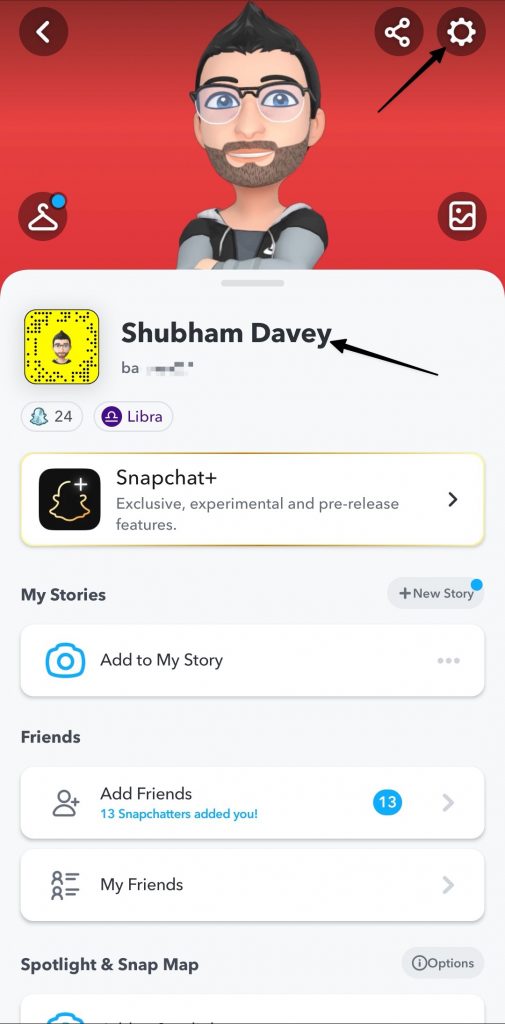
Most usernames are so unique that they’re beyond recognizable😜. Maybe that’s the reason why most social platforms have strict policies for usernames.
They get reviewed, less frequently changed & sometimes, not change at all (like on Reddit)
Why Can’t You Change Your Snapchat Username?
All Snapchat users can change their usernames, you might want to check if there are any app updates that you might have missed. Update the app or reinstall the app if you can’t change your Snapchat username.
Snapchat has made an official announcement that all users can change their usernames.
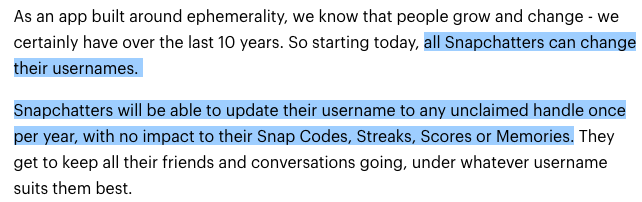
Change Snapchat username on Android & iOS
Snapchat has heard us, but there’s a condition. You can change your username only once a year.
Furthermore, you can choose a username for your Snapchat profile that’s never been used before. In other words, you won’t be able to revert back to your own username previously used. What kind of security is this? 🤯
Note: Tap on your profile (bitmoji icon) to find your username under your display name
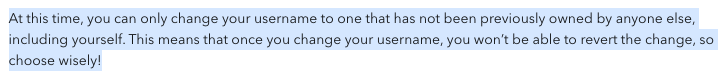
With that said, let’s change your Snapchat username
How to change Snapchat username?
- Tap on ⚙️ to open Snapchat settings (as highlighted in the image shown above)
- Tap “Username” under the “My Account” section
- Tap “Change Username”
- Enter your new username, then tap “Next”
- Enter your password to confirm your username change, then again, tap “Confirm”
Here’s the official video from Snapchat to help change the username
How to change your display name on Snapchat?
You might need to change how your name appears on Snapchat in comments or when someone visits your profile.
Here’s how to change your display name on Snapchat:
- Under “My Profile (Bitmoji icon) ” Tap ⚙️ to open Settings
- Tap on “Name” under the “My Account” section
- Enter a new display name and select “Save
You can even choose to remove the display name which will show Snapchatter against your name when you comment on other posts, as shown below.
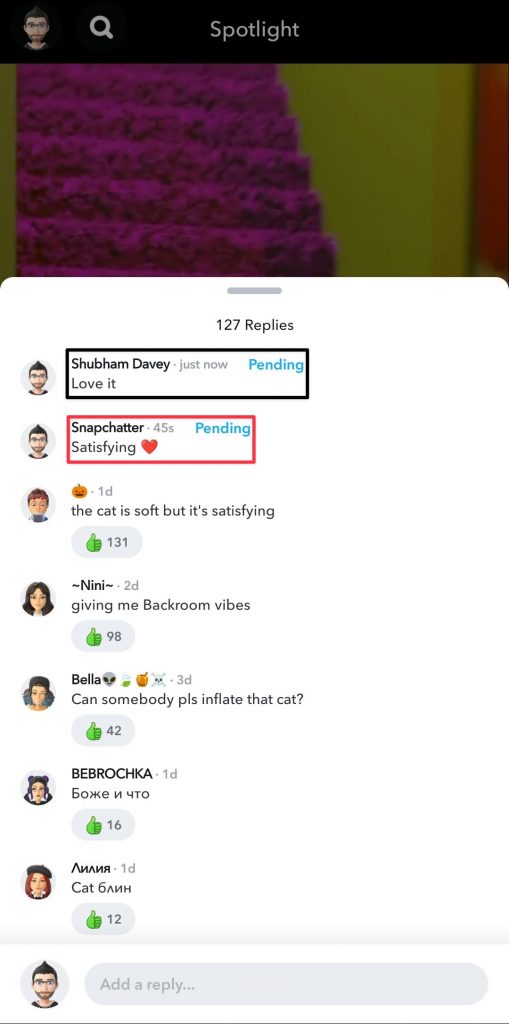
Important notes
- The comment highlighted in a black rectangle is my profile with a display name. The comment in red is my profile without a username
- Furthermore, users will continue to see the display name you had when they first added you. Only new friends will see the updated display name
- People who have you in their phonebook might see the name they have saved your contact number with. Easy to recognize you amidst the crowd
- If you’re a content creator, you’re expected to have your display name abide by the display name guidelines laid by Snapchat
- You can always find your friends using display names, even if the usernames have changed
Best practices while changing Snapchat username
When it comes to changing your Snapchat username, consider these best practices:
- Plan Ahead: Choose a new username that aligns with your personal or brand identity and reflects your desired image.
- Communication: Inform your friends, followers, or audience about the username changes through a Snapchat story, other social media platforms, or direct messages.
- Timing: Select the right time to change your username, considering engagement levels and avoiding important campaigns or events.
- Consistency: Update your username across all social media platforms to maintain consistency and avoid confusion.
- Branding: If you’re a brand, ensure that the new username aligns with your overall branding strategy and reinforces your brand identity.
- Verification: Request verification of your new username to enhance credibility and authenticity.
- SEO Optimization: Research keywords related to your niche and incorporate them into your new username to improve discoverability.
- Engagement Strategy: Use the username change as an opportunity to engage with your audience, such as by hosting a giveaway or encouraging user-generated content.
- Retain Followers: Promote your new username to retain existing followers and encourage them to continue engaging with your content.
- Monitoring: Keep an eye on any mentions, tags, or links associated with your previous username and respond or redirect accordingly.
Frequently asked questions
Is it possible to change your Snapchat username?
Yes, you can change the username for your Snapchat account, once per year. Go to your profile, open profile settings, and under My Accounts, tap on Change Username to update your Snapchat username.
Why won’t my Snapchat name change?
You might have changed the username recently. You can change your Snapchat username only once per year.
How do I change my friend’s Snapchat name back to default?
Navigate to your friend’s profile, tap three dots in the top right & tap on ‘Manage Friendship’. Then tap ‘Edit Name‘ & remove the custom name to change the name to default. Refer to this for official support.
Should I give Snapchat my real name?
You can have the display name as your real name and username as anything you want. This will help your friends and family find you on Snapchat. Furthermore, if you’re a business owner, you should have the display name & username as the same.
How do I style my username?
Think of something you want to be known for, something that suits your personality. Also, make sure the name is unique enough to be discoverable & remember.
Are Snapchat ID and username the same?
No! Snapchat ID & username are different things.