Looking to buy a new laptop? Maybe upgrading it or buying it for the first time? This guide is tailor-made for your needs and questions.
When I got my first laptop, it had an atom processor. It wasn’t even a laptop, it was Acer’s netbook I guess. I had no idea what to look for. I didn’t even know if that netbook was good enough for my need. Heck, I didn’t even know what my needs are. That was me, a decade ago, desperately needing a laptop but didn’t know where to begin.
A decade later, after using 5 laptops and several PCs, I think I have enough understanding to share with anyone who’s at the stage I was, a decade ago.
Purpose of this laptop buying guide
Choosing the right laptop can be a daunting task, especially when you consider the sheer number of options available in the market.
With so many brands, specifications, and features to choose from, it’s easy to get overwhelmed and confused about what to look for in a laptop. It can be challenging to figure out which laptop is the best fit for your needs, and the process can be time-consuming and frustrating.
In this article, I’ll guide you through the essential factors to consider when buying a laptop, and help you make an informed decision that suits your requirements and budget. So, let’s get started and remove the confusion from the laptop buying process!
When buying a laptop, there are several important factors to consider:
- Operating System: Windows, macOS, Chrome OS, and Linux are the most common operating systems. Windows is the most popular option, while MacOS is exclusive to Apple laptops. Chrome OS is found on budget laptops, while Linux is a free, open-source operating system.
- Processor: Intel and AMD are the most common processor manufacturers. Intel’s Core i3, i5, and i7 processors are generally more powerful than AMD’s Ryzen processors. However, AMD processors are becoming more popular and are now on par with Intel.
- Display: Laptop displays come in a variety of sizes and resolutions. A resolution of 1080p (1920 x 1080) is standard, while 4K (3840 x 2160) is becoming more common. Touchscreens are also available, but they can be more expensive and have shorter battery life.
- Graphics: Integrated graphics are built into the processor and are sufficient for basic tasks such as web browsing and word processing. Dedicated graphics cards are needed for more demanding tasks such as gaming and video editing.
- Storage: Laptops come with either a traditional hard drive or a solid-state drive (SSD). SSDs are faster and more reliable, but they are also more expensive. A hybrid drive (HHD) is a combination of a hard drive and an SSD, which is more affordable and offer good storage capacity.
- Memory: Laptops come with a certain amount of RAM (random-access memory), usually between 4GB and 16GB. More RAM is better for multitasking and running demanding programs.
- Battery life: Battery life can vary greatly depending on the laptop. Look for laptops with at least 6 hours of battery life.
- Portability: Laptops come in a variety of sizes and weights. Some are designed to be lightweight and portable, while others are larger and more powerful.
- Price: Laptops range in price from under $300 to over $2,000. Consider what you need the laptop for and how much you’re willing to spend.
- Brand and warranty: Consider the brand’s reputation, customer service, and warranty options.
Let’s explore each of these factors in detail to understand the significance. This will help you make better decisions for your next (or first) Laptop.
Different operating systems available (macOS, Chrome OS, Windows, Linux)
| macOS | ChromeOS | Windows | Linux | |
| Features | Sleek and intuitive interface | Simple and user-friendly | Wide range of software options | Highly customizable and versatile |
| Seamless integration with iOS | Fast and lightweight | Extensive gaming support | Open-source and free | |
| Excellent security features | Cloud-based storage and backup | Support for legacy software | Wide range of community support | |
| Robust multimedia capabilities | Automatic updates and backups | Comprehensive productivity tools | Vast array of customization options | |
| Pros | User-friendly and intuitive | Fast and efficient | Compatibility with most hardware | Free and highly customizable |
| Seamless integration with iOS | Excellent for basic tasks | Wide range of software options | Stable and reliable | |
| Excellent security features | Affordable and easy to use | User-friendly interface | Great for developers and coders | |
| Robust multimedia capabilities | Easy to manage and maintain | Gaming support and performance | High degree of flexibility | |
| Cons | Limited software compatibility | Limited offline functionality | Bloatware and privacy concerns | Steep learning curve for beginners |
| High cost of hardware | Limited customization options | Prone to viruses and malware | Some hardware compatibility issues | |
| Fewer gaming options | Limited app availability | Can be slow and resource-heavy | Inconsistent user interface | |
| Limited customization options | Limited hardware support | Limited command-line capabilities | Lack of professional support |
Features & Advantages of each OS
#1 macOS
Features:
- User-friendly interface: macOS has a clean and intuitive interface, with a simple menu bar and dock for easy access to apps and files.
- Tight integration with Apple hardware: macOS is optimized to work seamlessly with Apple hardware, which results in high performance and stability.
- Security features: macOS has built-in security features, including Gatekeeper and FileVault, which protect against viruses and data breaches.
Advantages:
- High performance: macOS is known for its smooth and stable performance, even when running multiple applications simultaneously.
- Seamless integration with Apple ecosystem: macOS is tightly integrated with other Apple devices and services, such as iCloud, AirDrop, and Continuity, making it easy to share files and use different devices.
- Low risk of malware: Compared to other operating systems, macOS has a lower risk of malware and viruses, due to its built-in security features and Apple’s strict app review process.
Disadvantages:
- Limited compatibility with non-Apple software and hardware: Some software and hardware may not be compatible with macOS, which can limit the options for users.
- Expensive compared to other operating systems: Mac computers are generally more expensive than their Windows or Linux counterparts, which may be a barrier for some users.
#2 Windows:
Features:
- Wide compatibility with software and hardware: Windows is compatible with a wide range of software and hardware, making it a versatile operating system for different use cases.
- Customizable interface: Windows allows users to customize the desktop, taskbar, and Start menu to their preferences.
- Gaming support: Windows is the preferred operating system for gamers, as it has the widest range of game titles and support for graphics-intensive applications.
Advantages:
- Widely used: Windows is the most widely used operating system, which means there is a large community of users and support resources available.
- Affordable: Windows computers are generally more affordable than Macs, which makes them accessible to a wider range of users.
- Support for legacy software: Windows is backwards-compatible with many legacy software applications, which is important for users who need to run older software.
Disadvantages:
- Prone to viruses and malware: Windows is more susceptible to viruses and malware compared to other operating systems, which requires users to be diligent about security measures.
- Updates can be disruptive: Windows updates can be disruptive to users, often requiring a restart and potentially causing compatibility issues with existing software.
- Can have a steep learning curve for some users: Windows can be complex and overwhelming for some users, especially those who are not tech-savvy.
#3 Linux:
Features:
- Open-source: Linux is an open-source operating system, which means it can be modified and customized by developers and users.
- Customizable: Linux allows users to customize the desktop environment and choose from a range of user interfaces.
- High level of security: Linux is known for its high level of security, due to its open-source nature and frequent updates.
Advantages:
- Free: Linux is free to use and download, which makes it accessible to users on a budget.
- Flexible: Linux is flexible and can be used for a range of purposes, including as a server, desktop computer, or media center.
- Lightweight: Linux is known for its lightweight nature, which means it can run on older or less powerful hardware.
Disadvantages:
- Limited support for some software and hardware: Some software and hardware may not be compatible with Linux, which can limit the options for users.
- Can have a steep learning curve for some users: Linux can be complex and challenging to use for some users, especially those who are not familiar with command line interfaces.
- May require command line knowledge: Some tasks in Linux may require using the command line, which can be intimidating for some users.
Understanding the role of Processor
The processor, also known as the central processing unit (CPU), is the brain of your computer that executes instructions and performs calculations. It is one of the most important components of a computer and plays a vital role in its performance.
Understanding the role of a processor is essential for anyone looking to buy or upgrade their computer.
Major Processor Manufacturers (Intel & AMD)
Intel and AMD are the two major processor manufacturers in the market today. Both companies have been producing CPUs for several decades and have a range of processors for different types of systems.
In this section, we will compare the two companies based on various factors.
Performance: Both Intel and AMD offer high-performance CPUs for desktops, laptops, and servers. Intel has traditionally been considered the leader in CPU performance, but in recent years, AMD has been closing the gap with its Ryzen processors. AMD Ryzen processors are known for their multi-core performance, while Intel CPUs have better single-core performance.
Price: AMD CPUs are generally more affordable than Intel CPUs. AMD offers CPUs at various price points, making it easier for users to find a processor that fits their budget. Intel CPUs tend to be more expensive, but they also offer higher-end processors for users who require the best performance.
Power consumption: AMD CPUs tend to consume less power than Intel CPUs, which can be a significant factor for laptops and other portable devices. This means that AMD CPUs can offer longer battery life than Intel CPUs in certain scenarios.
Compatibility: Intel CPUs are known for their compatibility with a wide range of hardware and software, thanks to their market dominance. However, AMD CPUs are also highly compatible and work well with most hardware and software.
Overclocking: Overclocking is the process of increasing a CPU’s clock speed to improve performance. Both Intel and AMD CPUs can be overclocked, but AMD CPUs tend to be more overclocking-friendly, as they are unlocked by default, while most Intel CPUs are locked.
Best Processors for Laptops: Understand various models available
If you’re looking for a highly portable laptop that prioritizes battery life, a U-series processor would be a good fit. If you need a laptop for heavy-duty tasks like gaming or video editing, a P-series or H-series processor would be a better option.
| Processor Model | Type | Usage |
|---|---|---|
| U | Ultra-low power | Suitable for ultrabooks, 2-in-1s, and thin and light laptops. Ideal for web browsing, basic office work, and multimedia consumption. |
| P | Performance | Suitable for gaming laptops, workstations, and high-performance laptops. Ideal for heavy-duty tasks such as video editing, 3D rendering, and gaming. |
| H | High-performance graphics | Suitable for gaming laptops and workstations. Ideal for tasks that require high-performance graphics, such as gaming, video editing, and CAD. |
When it comes to choosing the best Intel processors (applicable to AMD processors as well) for your laptop, it can be a bit overwhelming with the numerous models available in the market. Intel offers three main types of processors for laptops: U-series, P-series, and H-series.
Each of these processor models is designed to meet specific performance requirements and provide unique features.
Firstly, the U-series processor is designed for ultrabooks and thin-and-light laptops. These processors are generally less powerful but highly energy-efficient, making them ideal for laptops that prioritize portability and battery life.
Checkout this example here: Dell Vostro 3420
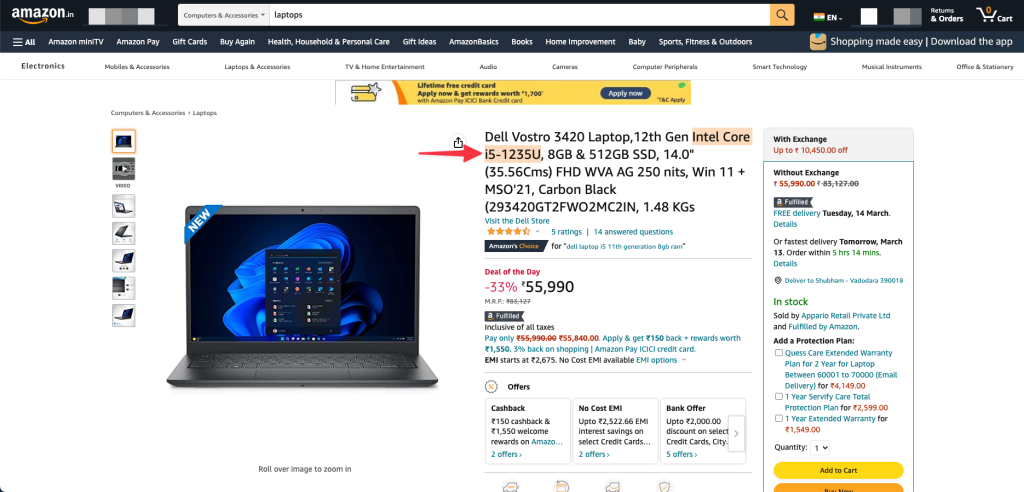
They typically have a lower TDP (thermal design power) rating, which helps to conserve power and reduce heat output.
On the other hand, P-series processors are designed for high-performance laptops that require more power. They are generally found in gaming laptops, workstations, and other high-performance devices.
Checkout this example here: Dell XPS 13 Plus
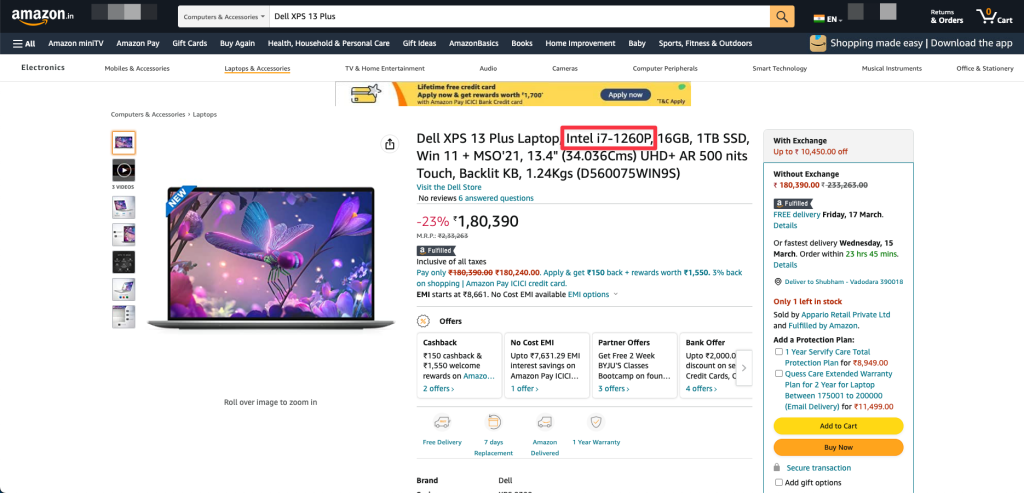
They have a higher TDP rating and are designed to handle more intensive tasks like video editing, 3D modeling, and gaming.
Lastly, H-series processors are the most powerful processors available for laptops. They are specifically designed for heavy-duty laptops and workstations that require the most processing power.
Checkout this example here: HP Victus
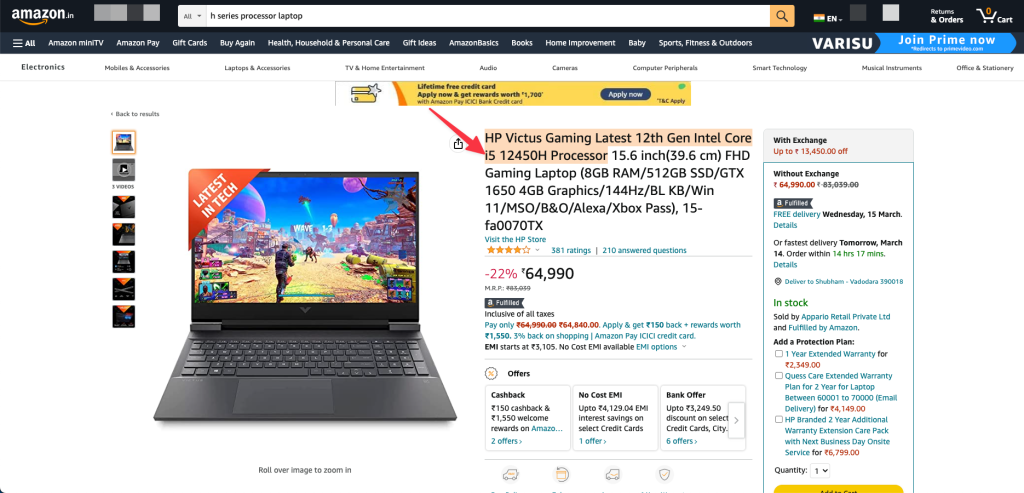
These processors have the highest TDP rating and are typically found in high-end gaming laptops and mobile workstations.
The type of processor model you choose will depend on your specific needs and usage requirements.
How the processor affects the overall performance and speed of the laptop?
The processor, also known as the CPU (Central Processing Unit), is the brain of the computer and plays a crucial role in determining the overall performance and speed of the laptop.
The processor is responsible for executing all the instructions of the software and applications that are running on the computer.The processor speed is measured in gigahertz (GHz), and a higher clock speed generally means faster processing.
However, it is important to note that clock speed is not the only factor that determines the performance of the processor. The number of cores and threads also plays a significant role.
A core is a processing unit within the processor that can independently execute instructions. A single-core processor can only execute one instruction at a time, while a dual-core processor can execute two instructions simultaneously. Similarly, a quad-core processor can execute four instructions at the same time, and so on.
Threads are virtual cores that allow each core to handle two or more tasks simultaneously. This feature, known as hyper-threading, can improve the performance of applications that are designed to take advantage of multi-threading.
In addition to clock speed, cores, and threads, the cache size is also an important factor in determining processor performance.
The cache is a small amount of memory on the processor that stores frequently used data. A larger cache size can help improve the performance of the processor by reducing the time it takes to access data.
The type of processor, such as Intel or AMD, also plays a role in determining the overall performance of the laptop. Both Intel and AMD offer a range of processors with varying performance levels and price points.
Display
Different types of displays available (size, resolution, touchscreen)
When it comes to choosing a laptop, the display is an important factor to consider as it greatly impacts the user experience.
In this regard, there are several types of displays available, each with its own set of features and benefits. The most common display features to consider include size, resolution, and touchscreen capability.
Size: The size of a laptop display is measured diagonally from one corner to the opposite corner. The most common display sizes are 13.3-inch, 14-inch, 15.6-inch, and 17.3-inch. Smaller displays are more portable and ideal for use on-the-go, while larger displays offer a more immersive viewing experience.
Resolution: The resolution of a display refers to the number of pixels that make up the display image. A higher resolution display will have more pixels, resulting in a sharper and clearer image. The most common display resolutions include Full HD (1920×1080), QHD (2560×1440), and 4K Ultra HD (3840×2160). Higher resolution displays are ideal for tasks such as photo and video editing, graphic design, and gaming.
Touchscreen: Touchscreen displays allow users to interact with the laptop using touch gestures, similar to a smartphone or tablet. Touchscreen displays can be useful for tasks such as drawing, note-taking, and navigating through apps and websites. However, they can also add to the cost of the laptop and may not be necessary for all users.
Other display features to consider include panel type (such as IPS, TN, or OLED), brightness level, color accuracy, and refresh rate (important for gaming and video playback).
The display is an important factor to consider when purchasing a laptop. Users should consider the size, resolution, and touchscreen capability of the display to ensure that they choose a laptop that meets their needs and preferences.
Pros and cons of each type of display
| Display Type | Pros | Cons |
|---|---|---|
| IPS | Good color accuracy, wide viewing angles, better contrast | Higher power consumption, slower response time |
| TN | Faster response time, lower cost | Poor viewing angles, narrow color gamut |
| OLED | Deep blacks, high contrast, wide color gamut | Risk of burn-in, higher cost, limited brightness |
| VA | High contrast ratio, good viewing angles | Slow response time, poor color accuracy |
Note: VA (Vertical Alignment) is another type of display technology commonly used in TVs and some monitors.
Graphics
Difference between integrated and dedicated graphics cards
A graphics card (also known as a video card or GPU) is a dedicated hardware component responsible for rendering and displaying images on a computer monitor. Graphics cards can be either integrated or dedicated, with different advantages and disadvantages.
Integrated Graphics: Integrated graphics refers to a graphics processing unit (GPU) that is integrated into the CPU (Central Processing Unit) or chipset of the computer’s motherboard. Integrated graphics are generally less powerful and less expensive than dedicated graphics cards. They share the computer’s RAM and other resources with the CPU, which can result in slower performance for demanding applications like gaming or video editing.
However, integrated graphics have their advantages. They consume less power, generate less heat, and are less expensive than dedicated graphics cards. They are also sufficient for everyday computing tasks like web browsing, office applications, and video playback.
Dedicated Graphics: Dedicated graphics cards are separate, standalone components that are installed in the computer’s PCI-Express (PCIe) slot. They have their own dedicated RAM and processing power, which enables them to perform more complex and demanding tasks. Dedicated graphics cards are essential for running modern video games and graphic design software, which require high frame rates and advanced rendering capabilities.
Dedicated graphics cards have several advantages over integrated graphics. They provide better performance, higher frame rates, and smoother animation in games and other GPU-intensive applications. They also support multiple displays and have their own dedicated cooling systems, which allows for higher clock speeds and better overclocking potential.
The choice between an integrated and dedicated graphics card depends on the user’s needs and budget. For basic computing tasks, integrated graphics will suffice, while dedicated graphics cards are necessary for demanding tasks like gaming and graphic design.
Impact of Graphics on Laptop’s performance & capabilities
Graphics play a crucial role in a laptop’s overall performance and capabilities. A laptop’s graphics card, whether integrated or dedicated, affects the laptop’s ability to handle high-quality video playback, gaming, video editing, and other graphics-intensive tasks.
Integrated graphics cards are built into the laptop’s processor and share the system memory, whereas dedicated graphics cards have their own dedicated memory and processing power.
Dedicated graphics cards are much more powerful than integrated graphics cards, making them better suited for high-performance applications such as gaming, 3D modeling, and video editing.
The presence of a dedicated graphics card can significantly improve a laptop’s performance and capabilities, allowing it to run demanding applications smoothly and efficiently.
However, dedicated graphics cards consume more power and generate more heat than integrated graphics cards, which can reduce the laptop’s battery life and increase the risk of overheating.
The graphics card is an essential component of a laptop that can greatly impact its performance and capabilities. While integrated graphics cards may be sufficient for basic computing tasks, a dedicated graphics card is necessary for high-performance applications.
When choosing a laptop, it is important to consider the type of graphics card that best fits your needs and budget.
Storage
Different types of storage options available (HDD, SSD, HHD)
When it comes to storage options for laptops, there are generally three main types: Hard Disk Drive (HDD), Solid State Drive (SSD), and Hybrid Hard Drive (HHD).
- Hard Disk Drive (HDD): An HDD is a traditional spinning disk that stores data using magnetic platters. These drives tend to be larger in capacity and lower in cost compared to other storage options, but they’re also slower in read/write speeds.
Pros:
- Cost-effective
- Large storage capacity
Cons:
- Slower read/write speeds
- More prone to failure due to moving parts
- Solid State Drive (SSD): An SSD is a newer type of storage that uses flash memory to store data. SSDs tend to be faster in read/write speeds compared to HDDs, but can be more expensive.
Pros:
- Faster read/write speeds
- More durable due to no moving parts
- Energy-efficient
Cons:
- More expensive compared to HDDs
- Smaller storage capacity
- Hybrid Hard Drive (HHD): An HHD is a combination of an HDD and SSD. It uses an HDD for storage and an SSD for caching data to improve read/write speeds.
Pros:
- Faster read/write speeds compared to HDDs
- Larger storage capacity compared to SSDs
- More cost-effective compared to pure SSDs
Cons:
- Slower read/write speeds compared to pure SSDs
- More expensive compared to pure HDDs
Overall, choosing the right storage option will depend on your specific needs and budget. If you need a large amount of storage at a lower cost, an HDD may be the best option.
If you prioritize speed and durability, an SSD may be the way to go. An HHD could be a good compromise if you’re looking for a balance of storage capacity and speed. Impact on the laptop’s performance, capacity and durability.
Memory
Memory, also known as RAM (Random Access Memory), is a crucial component of any laptop. It is responsible for temporarily storing data and programs that the computer is actively using, allowing for quick access and efficient multitasking.
Having sufficient memory in a laptop is essential for optimal performance, especially when running memory-intensive applications like gaming, video editing, or graphic design software. In this way, memory plays a vital role in determining the speed, responsiveness, and overall user experience of a laptop.
Importance of RAM
RAM, or Random Access Memory, is a critical component of a computer system that temporarily stores data for quick access by the CPU. The importance of RAM lies in the fact that it enables a computer to handle more data and run more applications simultaneously.
When a computer runs a program, it loads data into the RAM for quick access. The more RAM a computer has, the more data it can store, and the faster it can retrieve data. This means that a computer with a higher amount of RAM can run more applications simultaneously without slowing down, which is especially important for professionals who need to multitask or run memory-intensive programs.
In addition, having sufficient RAM is crucial for gaming, video editing, graphic design, and other memory-intensive tasks. Insufficient RAM can cause a computer to crash, freeze, or run extremely slow, affecting the overall user experience.
Therefore, having enough RAM is vital for optimal performance and productivity on a computer. While the required amount of RAM varies depending on the user’s needs and the computer’s specifications, it’s essential to consider the RAM capacity when buying or upgrading a computer.
How RAM affects multitasking and running demanding programs?
RAM (Random Access Memory) is a critical component that directly impacts a laptop’s ability to multitask and run demanding programs. When a computer runs a program, it loads data into the RAM for quick access.
The more RAM a laptop has, the more data it can store and access quickly, allowing it to run multiple programs simultaneously without slowing down. This means that having sufficient RAM is essential for efficient multitasking and running demanding programs.
Running programs with high memory requirements, such as video editing or gaming software, can quickly use up available RAM. Insufficient RAM can cause a laptop to freeze or crash, making it impossible to complete tasks.
On the other hand, having enough RAM can improve the overall performance and responsiveness of a laptop, allowing for smoother multitasking and faster processing times when running demanding programs.
RAM plays a crucial role in multitasking and running demanding programs on a laptop. The more RAM a laptop has, the better it will perform when running multiple programs at once or running memory-intensive applications.
Battery life
Battery life is a crucial aspect to consider when choosing a laptop, as it can greatly impact your productivity and mobility.
With so many different laptops available on the market, it can be overwhelming to determine which one will meet your specific needs in terms of battery life.
How battery life can vary between Laptops?
Battery life is a critical factor to consider when purchasing a laptop. The battery life of a laptop can vary significantly depending on several factors, including the type of laptop, the battery capacity, the processor, and how the laptop is used.
Laptops with larger screens, more powerful processors, and discrete graphics cards tend to consume more power, resulting in shorter battery life. Ultrabooks or thin and light laptops, on the other hand, are designed to be energy-efficient and can offer longer battery life. The capacity of the battery itself also affects battery life, with larger batteries providing more power for longer periods.
The operating system & software used on the laptop can also affect battery life. Certain programs or applications, such as games or video editing software, can consume more power than others. Running multiple programs simultaneously can also drain the battery faster.
How the laptop is used can also impact battery life. Brightness settings, Wi-Fi and Bluetooth connectivity, and the use of peripherals like external hard drives or USB devices can all affect battery life.
What to look for in terms of battery life?
When it comes to battery life, there are a few key factors to consider:
- Battery capacity: The larger the battery capacity, the longer the laptop will last on a single charge. Look for laptops with larger batteries if you need longer battery life.
- Processor: More powerful processors tend to consume more power, which can result in shorter battery life. Consider choosing a laptop with a processor that balances power and energy efficiency, such as Intel’s Core i5 or i7 processors.
- Screen size: Larger screens tend to consume more power than smaller screens. If battery life is a priority, consider choosing a laptop with a smaller screen.
- Screen resolution: Higher resolution screens tend to consume more power than lower resolution screens. If battery life is a priority, consider choosing a laptop with a lower resolution screen.
- Operating system and software: Some operating systems and software are more power-hungry than others. If battery life is a priority, consider choosing a laptop with an energy-efficient operating system, such as ChromeOS, or optimizing your current operating system and software for power management.
- Battery-saving features: Look for laptops with built-in battery-saving features, such as power management settings or “eco modes” that can help extend battery life.
Portability
When it comes to laptops, portability is one of the most important factors to consider. Whether you’re a student who needs to carry their laptop around campus, a business traveler who needs to work on the go, or just someone who likes to use their laptop while lounging on the couch, a portable laptop can make your life much easier.
But what exactly does portability mean when it comes to laptops, and how do you choose a laptop that’s the right balance between power and portability? Let’s find out.
Different sizes & weights of Laptops
Laptops come in a variety of sizes and weights to cater to different needs and preferences. Some people prioritize portability, while others prefer a larger screen for better viewing or a full-sized keyboard for comfortable typing.
Explore the different sizes and weights of laptops and the pros and cons of each. Whether you’re a student, a professional, or a gamer, understanding the different sizes and weights of laptops can help you choose the right one that fits your lifestyle and usage requirements.
How sizes & weight affect portability? [Including the trade-off between power and mobility]
The size and weight of a laptop can greatly impact its portability. Smaller and lighter laptops are generally more portable and easier to carry around, making them a good choice for students or frequent traveler.
On the other hand, larger and heavier laptops may offer more processing power, better graphics, and a larger screen, making them ideal for professionals or gamers who need a high-performance machine.
However, there is a trade-off between power and mobility. Smaller and lighter laptops may sacrifice processing power, storage space, or battery life, while larger and heavier laptops may be more powerful but may be less convenient to carry around.
When choosing a laptop based on size and weight, it’s important to consider your specific needs and usage requirements. If you need a laptop for everyday tasks like web browsing, email, and word processing, a smaller and lighter laptop may be sufficient.
But if you need a laptop for more demanding tasks like video editing, graphic design, or gaming, a larger and more powerful laptop may be necessary, even if it’s less portable.
Price
Laptops come in a range of prices, from budget-friendly options to high-end models with premium features. The price of a laptop can be influenced by a variety of factors, including the brand, the processor, the amount of memory and storage, and the overall build quality.
When shopping for a laptop, it’s important to consider your budget and the features you need. While budget laptops may offer basic functionality and limited performance, higher-end models may offer more advanced features like faster processors, dedicated graphics cards, and higher-quality displays.
Prices can vary widely depending on where you shop. Online retailers and discount stores may offer lower prices than traditional brick-and-mortar stores, but it’s important to be cautious when shopping online to ensure you’re getting a legitimate product from a reputable seller.
Range of prices for Laptops [Factors on which price of a laptop depends]
The price of a laptop can vary widely depending on several factors. Here are some of the key factors that can affect the price:
- Brand: The brand of the laptop can have a significant impact on the price. High-end brands like Apple and Dell tend to be more expensive than budget brands like Acer and ASUS.
- Processor: The processor is one of the most important components in a laptop, and more powerful processors are generally more expensive. Intel Core i7 processors are typically more expensive than Core i5 or i3 processors, for example.
- Memory & Storage: Laptops with more memory and storage tend to be more expensive. If you need a lot of storage space or plan to run multiple applications simultaneously, you may need to invest in a laptop with more memory and storage.
- Display: The quality and size of the display can also affect the price. Laptops with high-resolution displays, touchscreens, and larger screens tend to be more expensive.
- Build Quality: The build quality of a laptop can also impact the price. Laptops with high-quality materials, like aluminum or carbon fiber, tend to be more expensive than those with plastic or other materials.
- Graphics Card: Laptops with dedicated graphics cards tend to be more expensive than those with integrated graphics.
What to expect for different price points, including budget-friendly options
When it comes to buying a laptop, the price can vary greatly depending on a number of factors such as the brand, processor, storage, and display quality.
However, it is possible to find a good laptop within any budget range, from budget-friendly options to high-end models.
Generally speaking, the budget laptops are typically smaller in size with lower resolution displays and less storage space, but can still handle basic tasks like web browsing and document editing.
Mid-range laptops often have better performance and more storage, making them ideal for moderate usage like video streaming and light gaming.
High-end laptops come with the latest processors, high-resolution displays, and plenty of storage space, making them ideal for heavy usage like video editing, gaming, and graphic design.
It’s important to consider your budget and specific needs when choosing a laptop to ensure that you get the best value for your money.
Brand & Warranty
Researching a brand’s reputation, customer service, and warranty options is crucial before purchasing a laptop. Here are some reasons why:
- Quality: The brand reputation is a reflection of the quality of its products. Reputed brands are more likely to produce high-quality laptops with better features, durability, and reliability.
- Customer Service: A brand with good customer service can help you with any issues you might encounter with your laptop, like technical problems or warranty issues. Look for brands that offer 24/7 customer support, quick response times, and knowledgeable technicians.
- Warranty: Laptops can be expensive, so it’s important to protect your investment. Check the warranty options available for the laptop you are considering. Look for brands that offer comprehensive warranties with longer coverage periods.
- After-sales service: It is also important to consider the after-sales services provided by the brand. This includes things like repair options, replacement parts, and other services that might be required after the warranty period.
By considering these factors, you can ensure that you are investing in a laptop that not only meets your needs but also provides long-term value and peace of mind.
Frequently Asked Questions
What is the difference between a laptop and a notebook?
A laptop and a notebook are essentially the same thing. They are portable computers that can be used for work or personal use. The terms are often used interchangeably.
What is the difference between a MacBook and a Windows laptop?
MacBooks are made by Apple and use MacOS as the operating system, while Windows laptops use the Windows operating system. The hardware and design may also differ between the two types of laptops.
Is it better to buy a laptop with an i5 or i7 processor?
The i7 processor is generally more powerful than the i5. It has a higher clock speed and more cores, which means it can handle more demanding tasks, such as gaming and video editing.
How much RAM do I need for a laptop?
The amount of RAM you need will depend on your usage. For basic tasks such as web browsing and word processing, 4GB is sufficient. For more demanding tasks, 8GB or more is recommended.
What is the difference between a solid-state drive (SSD) and a hard disk drive (HDD)?
An SSD is a newer type of storage that is faster and more reliable than a traditional HDD. SSDs use flash memory to store data, while HDDs use mechanical disks.
Is it better to have a touchscreen laptop?
A touchscreen laptop can be more convenient, but they can also be more expensive and have shorter battery life.
How long should a laptop battery last?
Battery life can vary greatly depending on the laptop. Look for laptops with at least 6 hours of battery life.
Can I upgrade my laptop’s hardware?
The upgradability of laptops varies depending on the model. Some laptops are designed to be easily upgradeable, while others are not.
What is the difference between a laptop and a tablet?
A laptop is a portable computer with a keyboard and a touchpad, while a tablet is a portable device with a touchscreen and no physical keyboard.
Can I play games on a laptop?
Yes, you can play games on a laptop, but the performance will depend on the laptop’s hardware, such as the processor, graphics card, and amount of RAM.


Comments